This is the multi-page printable view of this section. Click here to print...
Frequently Asked Questions
- 1: General Questions about the TWELITE Series
- 2: TWELITE (SMD)
- 3: TWELITE DIP
- 4: MONOSTICK
- 5: TWELITE UART
- 6: TWELITE CUE
- 7: TWELITE ARIA
- 8: TWELITE BLUE / RED PAL
- 9: TWELITE SPOT
- 10: TWELITE STAGE BOARD
- 11: TWELITE R2/R3
- 12: Antennas
- 13: Firmware Development
- 14: MWings Library
- 15: TWELITE STAGE APP
1 - General Questions about the TWELITE Series
General
What applications is TWELITE suitable for?
TWELITE is specialized for efficiently transmitting data up to several dozen bytes, such as sensor measurements.
What applications is TWELITE not suitable for?
For continuous data transmission exceeding several dozen bytes, such as images or audio, Bluetooth or Wi-Fi is more suitable than TWELITE.
Hardware
What is the difference between the BLUE and RED Series?
Basically, the only difference is the transmit output power.
They can communicate with each other. The receive performance is almost the same for both.
What semiconductor is mounted on the TWELITE Series?
- TWELITE BLUE Series: NXP JN5164
- TWELITE RED Series: NXP JN5169
What is the power consumption?
It depends on the application.
The operating voltage of the TWELITE main unit is 3.3V (2.0-3.6V), and the current consumption is as stated in the data sheet:
- Maximum during transmission: 15.3mA (BLUE) / 23.3mA (RED)
- Maximum during reception: 17.0mA (BLUE) / 14.7mA (RED)
- Normal sleep: 1.5uA (BLUE/RED)
In practice, the power consumption of sensors and other devices is added, and it is also affected by whether you use the TWELITE’s wireless reception function and how frequently you transmit.
For example, TWELITE ARIA can operate with a CR2032 coin cell by operating as transmit-only. Assuming a CR2032 coin cell capacity of 220mAh and a transmission interval of 5 seconds, you can achieve about one year of battery life.
What is the connector type for the coaxial connector type?
The coaxial connector (u.FL) mounted on modules of the coaxial connector type is I-PEX 20441-001E-01. The 4pads type is adopted to suppress misalignment during mounting.
Can I use the module without connecting an antenna to the coaxial connector?
If you do not connect an antenna to the coaxial connector, communication performance will be significantly reduced.
In general, communication may be possible within about 1 meter, but communication over several meters is difficult.
What happens with unconnected input/output pins?
Normally, unconnected input/output pins are pulled up internally by a resistor (about 50kΩ) inside the semiconductor.
Is the output push-pull?
Yes.
How much current can be drawn from the output pin?
As stated in the data sheet, the maximum is 4mA (when the supply voltage is 2.7-3.6V).
Is a capacitor required when connecting a switch to the reset pin?
It is not required, but you may install one if you wish.
What are the requirements for electrical reset?
For reset operation, provide a pulse width of at least 1us. Startup usually takes 180us (communication starts after initialization processing).
For details, refer to the data sheet of the mounted semiconductor.
- TWELITE BLUE (JN5164) (p.62)
- TWELITE RED (JN5169) (p.63)
Can I do potting?
Normally, there is no problem with hardware performance.
We cannot guarantee legal interpretations, but we have heard that there is generally no problem if the technical conformity mark cannot be confirmed due to potting.
How many times can the built-in flash memory be written?
At least 100,000 times, typically 1,000,000 times.
Is an RTC (real-time clock) included?
There is no real-time clock function on the main unit.
Is there 3DCAD data for the product?
No, unfortunately not.
The rendered images on the web page are created using 3DCG software and cannot be used for design.
What are the dot-like patterns that appear on the surface of the main unit’s shield can?
Discoloration may be seen when the oxide film on the surface is scratched, similar to stainless steel bowls or pans.
Wireless Communication
What frequency band does it use?
2.4GHz.
Can I change the channel?
You can use all 16 channels from 11 (2405MHz) to 26 (2480MHz) (in Japan).
Is it Zigbee compatible?
It is not Zigbee compliant.
While TWELITE conforms to the IEEE 802.15.4 standard like Zigbee, it uses its own simple and easy-to-use TWELITE NET protocol stack on the upper layers, not the Zigbee protocol stack.
Are there any license fees like Bluetooth?
No. When selling products equipped with TWELITE, you do not need our permission or to purchase a license.
What is the communication range?
It is greatly affected by the surrounding environment, settings, installation location, and antenna type, so it is difficult to give a definitive answer.
In some cases it may be 10m, in others up to 1km. Unfortunately, you will need to try it in your actual environment to confirm.
As a general guideline, in typical urban areas with a clear line of sight, the communication distance may be about 100m for the BLUE series and about 200m for the RED series.
In our reinforced concrete office, we have achieved about 20m even through 1–2 walls (using a high-output RED series on the transmitting side).
What is the maximum number of simultaneous connections?
Basically, TWELITE does not establish connections and communicates in broadcast mode like a transceiver. Therefore, there is no logically defined maximum number of connections, and you can increase the number of devices as long as they do not physically interfere.
App_Twelite), the maximum logical device ID for Child devices is 100. Also, if the transmission interval of transmitters is short, the number of usable devices decreases. As a guideline, if the transmission interval is T seconds, we recommend about T/0.1 as the maximum number of transmitters (about T/0.4 when using Repeaters).Countermeasures for transmission interference and transmission intervals
In firmware such as TWELITE CUE and ARIA, the actual transmission interval is randomized within ±10% of the set value to prevent all devices from transmitting at exactly the same timing. Also, the IEEE 802.15.4 layer that handles packet transmission and reception has a carrier sense function to help avoid transmission interference.
The time required to transmit a single packet is about 5–6ms. However, since retransmitting two or more times is generally recommended, it takes at least about 15ms. The recommended minimum transmission interval of 100ms above is set with a margin for reliability.
What is the practical communication speed?
Assuming one-to-one communication and ideal conditions with highly optimized firmware, the speed is about 40kbps.
It takes about 5.3ms from when one TWELITE processes a packet transmission request to when the other TWELITE processes the received packet data. The maximum data that can fit in one packet is about 80 bytes (for the Serial Communication App).
For practical reliability, it is generally recommended to retransmit packets at least twice (i.e., transmit each packet three times in total). Therefore, it takes about 16ms to transmit one packet, resulting in a practical speed of approximately 1000/16*80*8 = 40000 = 40kbps.
How can I avoid interference with Wi-Fi?
Wi-Fi and IEEE 802.15.4 both use the 2.4GHz band, so radio interference can occasionally occur. If you can change the frequency channel on the Wi-Fi side, set the TWELITE frequency channel as far apart as possible from Wi-Fi.
Reference material
For details on channel relationships and interference countermeasures, the semiconductor manufacturer provides the following document:
What devices can cause radio interference?
Any device using the 2.4GHz ISM band may cause interference, including:
- TWELITE devices set to the same frequency channel
- Wi-Fi (IEEE 802.11.b/g/n) routers, PCs, smartphones, and similar devices
- Bluetooth input devices, sensors, etc.
- Smart home devices using Thread/Matter (Zigbee-based)
- Xbee (especially S1)
- 2.4GHz wireless microphones
- Mouse or keyboard receivers (e.g., Unifying receivers)
- Microwave ovens and other products using microwaves located nearby
Devices such as 5GHz Wi-Fi equipment, low-power transceivers (400MHz), and LoRaWAN devices (920MHz) are not affected, but many communication devices can cause interference.
However, since the time required to send or receive a single packet is only a few milliseconds, the simple communication method means that as long as the channel is briefly available, communication may succeed. Obstacles such as walls, ceilings, metal machinery, or noise generated by them often have a greater impact on communication than interference from other wireless devices.
Is it impossible to communicate at exhibition venues?
Exhibition venues (for electronics) are among the harshest communication environments we know.
At exhibition venues, the 2.4GHz band is flooded with an extraordinary amount of noise. TWELITE, which does not have frequency hopping, may sometimes work when Bluetooth and other devices cannot, but basically, all devices may become unable to communicate.
Is there wireless packet compatibility between series?
Yes, there is compatibility. For example, a packet sent by a TWELITE BLUE can be received by a TWELITE RED.
What is the typical amount of energy required for a single transmission?
Regardless of the supply voltage, at least about 100uC of electric charge is required per transmission.
Can the device wake from sleep upon packet reception?
No, it cannot. To receive a packet, the CPU must be awake and the receiver circuit must be enabled.
Can Repeaters operate intermittently?
No, they cannot. Repeaters must operate continuously to wait for incoming packets.
Why is received data output only once when using a Repeater?
The Parent discards any duplicate packets it receives, keeping only the first one. Therefore, data output is limited to a single occurrence per packet.
How can I verify that repeating is working?
In a Simple Network, you cannot determine from the data itself whether a packet was relayed by a specific Repeater.
Simple method using a microwave oven
A microwave oven, which uses microwaves, can function as a simple RF shield box.
Place the transmitter inside the microwave and close the lid, press the Repeater against the microwave, and keep the receiver at a distance. This creates a situation where communication cannot succeed without relying on the Repeater. If communication stops when the Repeater is turned off, you can confirm that the Repeater is functioning as expected.
Is it always better to add more Repeaters?
No.
Since the communication method does not use routing, adding too many Repeaters can greatly increase the number of packets on the network, reducing reliability. When using Repeaters, we recommend gradually increasing the number of devices with repeating functionality to find the optimal configuration.
Can the number of repeating hops be increased to more than three?
It is possible to increase the number of repeat hops by modifying the TWELITE firmware, but this is not recommended as it can lead to an excessive number of packets. For long-distance communication, using an existing network is generally preferable.
How to connect to a LAN
For example, by using TWELITE SPOT and a wireless LAN router, you can send data received by a TWELITE Parent to a LAN.
Alternatively, although this tends to increase power consumption, you can insert a USB-type MONOSTICK into a small PC such as a Raspberry Pi and send the received data to the LAN.
Can a Parent be connected to a PLC?
We have not confirmed this ourselves.
While some work may be required, it is technically possible
Packets sent by Child devices in the TWELITE series can be received not only by MONOSTICK, but also by products such as TWELITE DIP or TWELITE UART with Parent or Repeater firmware (App_Wings) written.
Devices that receive packets convert the received data to a hexadecimal string and output it via UART communication at 115200bps, 8-N-1. (See output details)
The TWELITE STAGE app on your PC simply interprets these strings to display the data. UART communication is compatible with RS-232C except for the voltage level.
Therefore, by using a commercially available UART (3.3V) / RS-232C conversion module to convert the voltage level of the Parent’s output, it should be possible to connect to the serial communication unit of a PLC.
However, you will need to implement a mechanism in the serial communication unit to interpret the Parent’s output strings.
Configuration
When using multiple Child devices with one Parent, is it sufficient to change only the logical device ID of each Child?
Yes.
How should I configure settings when using multiple groups of Parents and Children at the same time?
Assign a different frequency channel and Application ID to each group.
What does the retransmission count in Interactive Mode mean?
In a Simple Network, the retransmission count refers to the number of additional packets sent when transmitting a packet.
For example, if you set the retransmission count to 3, the packet will actually be sent 4 times in total.
Set an appropriate retransmission count if the transmission interval allows
If you do not use retransmissions, even in ideal communication environments, about 10% of packets are empirically lost.
Assuming a 10% packet loss rate with zero retransmissions, the theoretical packet loss rate with two retransmissions is 0.1^3=0.001, so 99.9% of packets should be delivered reliably.
Increasing the retransmission count improves reliability, but setting it too high can increase channel occupancy time and power consumption. If your transmission interval allows (several seconds or more), we recommend setting the retransmission count to 2 or 3.
In the case of a Repeater Network
Does the transmit power setting affect the receiving side as well?
The transmit power setting only affects the transmitting device.
How can I improve the reliability of transmission and reception?
In addition to setting an appropriate retransmission count (see above), you can further improve reliability by retransmitting packets at different times.
The more times you transmit, the higher the chance of successful delivery. However, simply increasing the retransmission count may not prevent packet loss due to temporary noise or obstacles.
By implementing a mechanism that stores packets in a queue and retransmits them after a certain amount of time has passed, you can reduce the impact of temporary noise or obstacles.
Certification, Authorization, and Export Regulations
Can I use a third-party antenna with TWELITE?
Please contact us. If the antenna is already listed on our official antenna list, you may be able to use it immediately.
Do I need to obtain certification when integrating TWELITE into an enclosure?
The TWELITE Series has already obtained technical conformity certification (construction design certification). You do not need to obtain certification yourself. However, you must ensure that the technical conformity mark is visible.
Must the technical conformity mark be displayed when integrating into an enclosure?
For products incorporating a TWELITE module that has received construction design certification, you may display the technical conformity mark using the registration number of the TWELITE module.
- Ministry of Internal Affairs and Communications: How to Display the Technical Conformity Mark
- Radio Law | e-Gov Law Search
How can I check information about the technical conformity certification?
You can search for registration information for construction design certification on the Ministry of Internal Affairs and Communications website.
For the TWELITE BLUE Series, enter the number 007-AB0031. For the TWELITE RED Series, enter 007-AF0062.
How can I check FCC information?
You can search for registration information in the United States on the FCC website.
For the TWELITE BLUE Series, enter Grantee Code 2AINN.
Is certification required when using overseas?
Please contact us. The requirements vary by country and region.
① Countries or regions where certification of standalone wireless modules is recognized
In countries and regions like Japan, the United States, and Canada, where certification of the wireless module itself is recognized, you can use TWELITE without performing certification procedures as long as you meet the usage conditions.
② Countries or regions where certification of some wireless modules is optional
In countries and regions such as China, Hong Kong, and Vietnam, where certification of short-range communication devices is optional if certain conditions are met, it may be possible to use TWELITE without certification procedures.
③ Countries or regions that require certification for the final product
In most countries and regions, certification is required for the final product incorporating the wireless module. In other words, certification of the wireless module alone is not meaningful, and you will be required to prepare a new report for your product.
Can the TWELITE RED Series be used overseas?
In most cases, the TWELITE RED Series does not meet overseas regulatory requirements.
Background on why we do not support FCC or CE for RED Series
Due to increased transmission output, spurious emissions—especially harmonics in the 5GHz and 7GHz bands—increase, making it difficult to meet emission regulations in many countries.
However, in some countries or regions where certification of wireless modules is optional, it may be possible to use the RED Series.
How is export control classification determined?
If you wish to obtain a parameter sheet prepared by us, please contact us. We consider TWELITE wireless modules and products incorporating them as subject to export control due to the inclusion of AES encryption circuits.
Are there exceptions or exemptions?
Since TWELITE wireless modules are developer parts that support firmware write, our interpretation regarding export exemptions for encryption products is as follows:
- Cryptographic special notification: Since the way cryptographic keys and encryption are used can be “changed by the user (by designing and writing firmware),” this special exemption does not apply.
- Free-of-charge exemption: Whether this applies is up to the customer’s judgment.
- Small-quantity exemption: Whether this applies is up to the customer’s judgment.
We are not in a position to answer questions or requests for interpretation regarding exemptions.
What about final products incorporating the TWELITE Series?
Since TWELITE wireless modules are components, the determination of export control classification and applicability of exemptions for final products incorporating them is the responsibility of the customer.
Is there a wireless module without encryption functionality?
No, there is not.
What does RoHS compliance refer to?
It refers to (EU)2015/863 covering 10 substances.
Is it REACH compliant?
No, it is not.
Is it chemSHERPA compliant?
No, it is not, and there are no plans to comply.
Is it compliant with export regulations for country X?
Please contact us after confirming that our product is subject to regulation.What is your policy regarding conflict minerals?
Please contact us with the model number.
Can you issue shipping inspection certificates or pass/fail certificates for products?
As a general rule, we do not issue such certificates.
Can you guarantee that software such as the TWELITE STAGE app does not infringe intellectual property?
We cannot guarantee this.
The TWELITE STAGE app and other software utilize numerous open-source software developed by an unspecified number of volunteers. As such software is ported and modified, it is fundamentally impossible to guarantee freedom from intellectual property infringement.
Writing
Are there tools specialized for writing?
For Windows, we provide TWELITE Programmer.
How can I write from the command line?
Although it is in beta, we provide the tweliter Python module.
It can also be used as a command-line tool.
pip install tweliter
tweliter dir/SomeApp_BLUE.bin
Others
- On Windows, you can use the JN51xx Production Flash Programmer/JN-SW-4107 provided by the semiconductor manufacturer.
- On macOS and Linux, you can use general utilities such as jenprog.
How can I create my own writing utility?
Not supported
For details about the writing protocol, please refer to the semiconductor manufacturer’s documentation.
In addition to the implementation of the TWELITE STAGE app, you may find general implementations helpful.
- pscholl/jenprog: simple Jennic programmer tool
- grafalex82/jn51xx_flasher
- The
tweliterPython module uses a modified version of this.
- The
Is there binary compatibility between series?
There is no binary file compatibility between the TWELITE BLUE and RED series.
Can you customize firmware?
As a general rule, we do not accept customization requests.
Implementation
Is there a use-by date?
Some product data sheets may state: “Use the product within six months after delivery.” However, this note is intended for cases where a large number of solder-required products are purchased and kept in a warehouse. For prototypes and DIY projects, there is no need to be particularly concerned.
Software
How can I display Child device data as a graph?
For example, you can use the following approaches:
Local Usage
If you are receiving data with a MONOSTICK connected to a PC and want to display it directly:
- Use the Graph feature of the TWELITE STAGE app
- In addition to displaying graphs, you can also utilize the data saved to SQLite
- Create a Python script using the MWings library and
pyplot
Remote Usage
If you want to send data from a PC with MONOSTICK or from TWELITE SPOT to a server and display it in a web browser:
- Create a Python script using the MWings library and
pyplot- By using the JSON output feature, you can send data from a PC or Raspberry Pi to any service
- Send data directly from TWELITE SPOT to a dedicated service
- You can utilize services such as ThingSpeak
Is Python supported?
You cannot develop firmware for TWELITE using Python.
However, we provide the MWings Python module for interpreting received data or composing data to be sent on a PC, Mac, or Raspberry Pi connected to MONOSTICK and similar devices (usage example).
PC / Mac:
pip install mwings
Raspberry Pi:
pip install mwingslite
The latter does not depend on numpy, omitting those features for lightweight operation.
Can you develop firmware on my behalf?
Regardless of project size, we do not accept requests for firmware development outsourcing.
Can you introduce a firmware development company?
Regardless of project size, we do not provide referrals to development companies.
If you contact a company specializing in bare-metal embedded software development in C/C++, they should be able to handle TWELITE firmware development.
Bare-metal embedded software development refers to firmware development for microcontrollers such as PIC, AVR, RX, RA, STM32, or LPC.
購入
販売店は?
取扱店は、販売店一覧 をご覧ください。
MOQを超える大量注文の場合には、当社から直接購入することもできます。お問合せ - 見積受付窓口 からお見積もりください。
Amazon において RED シリーズが BLUE シリーズよりも安いのはなぜ?
Amazon の販売価格は当社の希望小売価格と一致しない場合があります。希望小売価格は、REDシリーズのほうが高価です。
サポート
技術サポート契約とは?
技術サポート契約は、有償にてお客さまと当社の間で一年間に渡って締結する契約です。
主に TWELITE を使った製品の量産が確定したお客さまに対して、継続的なアドバイスによるサポートを実現する契約です。
量産が確定するまでの間は、技術サポート契約を結ぶことなくお問い合わせいただいても構いません。ただし、問い合わせに対する回答は確約いたしかねます。
NDA を締結するには?
簡易的な NDA については、技術サポート窓口へ問い合わせをいただいた段階から有効です。
任意の書式で締結を希望される場合は、その旨をお伝えください。
製品ロードマップ
TWELITE BLUE シリーズの生産終了予定は?
当社による生産終了の予定はありません。
ただし、使用している半導体(JN5164)の生産ステータスが NRND になった場合、当社製品も NRND を予告します。2024年現在は Active です。
TWELITE RED シリーズの生産終了予定は?
当社による生産終了の予定はありません。
ただし、使用している半導体(JN5169)の生産ステータスが NRND になった場合、当社製品も NRND を予告します。2024年現在は Active です。
TWELITE GOLD シリーズの発売時期は?
未定です。
革新的な機能の開発を行っています。しばらくお待ちください。
2 - TWELITE (SMD)
Hardware
Which pins should be brought out for firmware writing or setting changes?
You need to have the TWELITE R3 in a connectable state.
Therefore, please bring out the seven pins listed in the TWELITE R3 datasheet.
- R3
GND#1-> SMD#20#28#30#31#32/GND - R3
TXD#2-> SMD#8/TX - R3
PRG#3-> SMD#2/PWM3 - R3
RXD#4-> SMD#9/RX - R3
RST#5-> SMD#21/RST - R3
VCC#6-> SMD#5/VCC - R3
SET#7-> SMD#13/DI1
SET is not mandatory.
However, devices such as the TWELITE CUE that involve sleep modes perform a reset with the SET pin held low to wake the device before settings are applied.
What should I do if the device overheats during use, stops working, or fails?
It is possible that the device is affected by static electricity or electromagnetic noise.
Except for the radio section, TWELITE’s basic I/O pins are directly connected to semiconductors. Therefore, in environments with significant static electricity or electromagnetic noise, failure may occur without proper countermeasures.
Can it be reflowed twice?
No, it cannot.
Since the semiconductor chips are reflowed onto the board once during TWELITE manufacturing, the reflow count for the TWELITE module is one time only.
3 - TWELITE DIP
About TWELITE DIP
How to check if it is malfunctioning?
If you can write the firmware, it is possible that it is not malfunctioning; however, if you cannot write the firmware, it is definitely malfunctioning. Please connect to a PC using TWELITE R/R2 and try rewriting the app from the TWELITE STAGE APP.
Extremely Simple! Standard App Writing Procedure
- Open the TWELITE STAGE APP
- Open 2: App Write > 1: Select from BIN
- Select an item starting with
App_Twelite_BLUEorApp_Twelite_REDand perform the write - (If the write is successful) Open 3: Interactive Mode and confirm that settings can be changed
When you cannot enter Interactive Mode
Interactive Mode uses UART, so settings related to UART may cause it to be unusable. Try initializing the settings with the BPS and AI2 pins left open.
Complete initialization of settings can be done by the following steps:
- Write a different TWELITE APP once
- Access the Interactive Mode of the different TWELITE APP
- Enter
R→Sto initialize the settings - Write back the original app
By following these steps, you can completely initialize the settings stored in non-volatile memory.
Hardware
Are there recommended pin sockets?
The pin headers of TWELITE DIP BLUE/RED are so-called fine pin headers with a 0.5mm pitch. Therefore, you can use any pin socket compatible with 0.5mm pitch pin headers.
Same Model Pin Socket Used for TWELITE R Series
- Current TWELITE R2
- Older TWELITE R2 and TWELITE R
The former tends to fit more firmly.
How to connect to TWELITE R3?
Please wire according to the TWELITE R3 datasheet.
- R3
GND#1-> DIPGND#1/14 - R3
TXD#2-> DIPTX#10 - R3
PRG#3-> DIPPWM3#7 - R3
RXD#4-> DIPRX#3 - R3
RST#5-> DIPRST#21 - R3
VCC#6-> DIPVCC#28 - R3
SET#7-> DIPDI1#15
Has the board design been changed?
Starting from production in June 2024, the board design has been changed. The 600mil DIP form factor remains unchanged, but the appearance and slight dimensions have been modified, and the pin insertion holes and antenna mounting openings have been slightly expanded.
Firmware writing and wireless communication can be performed as with previous products.
Is it compatible with TWE-Lite Dip sold by Tokyo Cosmos Electric?
TWELITE DIP (BLUE series) is compatible with the TWE-Lite Dip previously sold by Tokyo Cosmos Electric.
However, the firmware version installed at shipment has been updated, and the design changes mentioned above have been applied. Firmware writing and wireless communication can be performed as with that product.
Remote Control App
How to resolve the issue where communication between Parent and Child fails when set to intermittent mode?
Try pulling up the C1/C2 (#23/#25) pins (or connecting them to VCC), or disable these pins. In intermittent mode, these pins are not internally pulled up, which may cause unexpected behavior.
Others
Has the flat matchstick antenna type been discontinued?
Yes. The flat matchstick antenna type TWELITE DIP PCB TWE-L-D(I/P)-P was discontinued in 2019. As a replacement, please consider the combination of the coaxial connector connection type TWE-L-DI-U and the thin antenna MW-A-P2010.
4 - MONOSTICK
Hardware
What is inside the MONOSTICK?
- TWELITE wireless module: TWE-L-WX or MW-R-WX
- PCB antenna: MW-A-P1934
- USB-serial converter IC: FTDI FT232R
Can a commercial AC adapter be used as the power supply for the Repeater?
When using MONOSTICK alone as a Repeater, a commercially available USB AC adapter (Type A) can be used. The rating should be 5V 500mA.
Can a mobile battery be used as the power supply for the Repeater?
When using MONOSTICK alone as a Repeater, a commercially available mobile battery (Type A) can be used. The rating should be 5V 500mA.
Parent and Repeater App
What is the output format of the received data?
Please refer to Received Messages of the Parent and Repeater App | TWELITE STAGE SDK Manual.
Can the Repeater operate intermittently?
No. It must operate continuously to wait for received packets.
Why is the received data output only once when using the Repeater?
When the Parent receives the same packet multiple times, it discards the later receptions. Therefore, data output is limited to once.
How can I verify the operation of the Repeater?
In a simple network, it is not possible to confirm from the data whether a packet was relayed by a specific Repeater.
Simple verification method using a microwave oven
A microwave oven acts as a simple radio shield.
Place the transmitter inside the microwave oven and close the door, place the Repeater in close contact with the microwave oven, and keep the receiver away. This creates a situation where communication can only succeed by relying on the Repeater. If communication stops when the Repeater is turned off, it confirms that the Repeater is operating as expected.
Is it better to increase the number of Repeaters?
No.
Because the communication method does not perform routing, having too many Repeaters greatly increases the number of packets, which can actually reduce reliability. When using Repeaters, it is recommended to gradually increase the number of devices with Repeater functionality and find the optimal configuration.
How can I increase the number of relay hops to 3 or more?
It is possible to increase the number of relay hops by modifying the TWELITE firmware, but this is not recommended due to a significant increase in the number of packets. For long-distance communication, it is better to use an existing network.
How to connect to LAN
For example, by using TWELITE SPOT and a wireless LAN router, data received by the TWELITE Parent can be forwarded to a LAN.
Also, although it tends to consume more power, you can insert the USB type MONOSTICK into a small PC such as a Raspberry Pi and forward the received data to the LAN.
Can it be used with Node-RED?
We have not confirmed this.
Can it be used with PLC?
We have not confirmed this.
Host PC
What are the system requirements for MONOSTICK?
MONOSTICK itself has no system requirements. It works on any environment where the FTDI USB serial converter IC’s driver can be installed.
As of 2024, the latest FTDI CDM Drivers work on the following environments
- Windows 11 (x64)
- Windows 7 / 8 / 8.1 / 10 (x86 / x64)
- Windows Server 2016 / 2012 R2 / 2008 R2
- Mac OS X 10.4 Tiger or later (x64 / arm64e)
- Linux (x86 / x64 / arm / mips)
On the other hand, the TWELITE STAGE app requires a PC running Windows 10 or 11, or a 64-bit Linux distribution, or a Mac running macOS 12 or later. Additionally, about 3GB of free disk space is required.
For Windows, you can express MONOSTICK’s system requirements by citing Windows 10 system requirements as follows:
- Processor: 1 GHz or faster
- OS: Windows 10 22H2 or later
- RAM: 2 GB
- Free hard disk space: 3GB
- Display: 800 x 600
5 - TWELITE UART
General
Can I communicate immediately after purchase? Is configuration necessary?
The TWELITE UART Series comes pre-flashed with the Serial Communication App (App_Uart), and it is set to Header-Inclusive Transparent Mode.
To switch the communication mode or change settings such as the application ID, you need to use the TWELITE R2/R3 and configure it via Interactive Mode.
Why can’t I use Header-Inclusive Transparent Mode with a brand new device?
It is possible that the Serial Communication App has not been flashed. Please contact us.
Can it be used as a Parent like MONOSTICK?
Yes. By writing the Parent and Repeater App (App_Wings), you can use it as a Parent device and output serial data to an external microcontroller, etc.
Hardware
Is it okay to leave the SET and PRG pins unconnected?
Yes. They can be left unconnected when not in use.
Note that the SET pin is used for overriding the operating mode, and the PRG pin is used when rewriting the firmware.
How can I securely fix it?
For secure fixing, DIP or SMD types are assumed, and we do not recommend any specific fixing method.
Examples of fixing materials
- Low-profile pin headers (9.54mm)
- Board securing sponge (e.g., Takachi UR series)
- Standard pin headers or Dupont cables
- Board mounting bosses (e.g., Takachi AST series)
Are there recommended pin headers?
There are no specific recommended pin headers, but generally, 2.54mm pitch, 0.64mm square standard pin headers should work in most cases.
What are the specifications of the pin sockets?
They are for 0.64mm square pin headers, with a height of 5mm. Pin headers with an exposed length exceeding 5mm may have some wobble.
2212SM-07G-50-BX.Configuration
How do I apply the alternative baud rate setting?
Unlike TWELITE DIP, there is no BPS pin. You need to set the option bit 00010000: Force apply alternative baud rate in Interactive Mode.
How do I reset the settings?
Please follow these steps:
- Write another TWELITE APP (for example, the Extremely Simple! Standard App) to the device via writing.
- Access the Interactive Mode of the written app.
- Execute reset settings (
R) and save settings (S). - Write back the Serial Communication App (App_Uart).
6 - TWELITE CUE
What do I need for evaluation?
We recommend purchasing the following three items.
- TWELITE CUE & MONOSTICK set
MW-S-(B/R)-CUE-MS(B/R)- TWELITE CUE
MW-(B/R)-CUE-0- Main unit
- MONOSTICK
MONOSTICK-(B/R)- Parent device to connect to PC
- TWELITE CUE
- TWELITE R3
MW-LITER3- Adapter to connect the main unit to a PC for smooth configuration
Hardware
How to check if it is faulty?
If you can write the firmware, it may not be faulty, but if you cannot write the firmware, it is definitely faulty.
Connect to a PC using TWELITE R2 / R3 and try rewriting the application from the TWELITE STAGE APP.
Example procedure using the CUE App
- Open the TWELITE STAGE APP
- Open 2: Write Application > 1: Select from BIN
- Select an item starting with
App_CUE_BLUEorApp_CUE_REDand perform the write - (If the write is successful) Open 3: Interactive Mode and confirm that you can change settings
What are the specifications of the pin socket?
It is for 0.64mm square pin headers with a height of 5mm. Pin headers with an exposed length exceeding 5mm may wobble slightly.
2212SM-07G-50-BX.Can I obtain a version with an external antenna?
No. We do not accept custom orders regardless of quantity.
For TWELITE CUE, we publish the schematic, assuming you will create your own board.
Adding a coaxial connector to TWELITE CUE
In the radio certification, the combination of the inverted F-type PCB antenna (MW-A-P1934) mounted on TWELITE CUE and a coaxial connector is registered. In other words, we recognize that there is no legal problem with hand-soldering a u.FL connector to the TWELITE CUE module main unit. However, since the two antennas influence each other, the performance may not necessarily improve.
The coaxial connector used for the u.FL type module is I-PEX 20441-001E-01. To suppress misalignment during mounting, a 4-pads type is adopted, but if hand-soldering, a 3-pads type 20279-001E-01/03 is also acceptable. Both have no difference in wireless performance, and the 3-pads type tends to be easier to obtain.
Also, when applying an unregistered combination, existing certification does not apply. For example, if you cut the pattern between the through-hole surrounded by four pads on the module main unit and the pads on the 7P connector side with a cutter before mounting the u.FL connector to avoid using the inverted F-type PCB antenna, or use an antenna from another manufacturer, this applies. In such cases, please consider using the special system for experiments using uncertified radio devices.
Is the case flame retardant?
The material used complies with UL94 HB standard. It is flame-retardant but not self-extinguishing.
Configuration
How to change the settings of TWELITE CUE?
The CUE App (App_CUE) written to TWELITE CUE has two configuration methods.
- Wired method using the separately sold TWELITE R2/R3 wired configuration method
- Requires TWELITE R2/R3 but allows easy and smooth configuration
- Wireless method using MONOSTICK with OTA app written wireless configuration method
- Requires temporarily rewriting the MONOSTICK firmware and then restoring it
Configuration is done by accessing the interactive mode of the CUE App firmware written to TWELITE CUE.
How to set a sampling frequency exceeding 190Hz?
By increasing the sampling frequency setting part of the sensor parameter (0x?3???X??) to 4 or 5, you can raise the sampling frequency to 380Hz, 750Hz, etc.
Wireless packets may not be transmitted in time
When setting a sampling frequency exceeding 190Hz, please conduct thorough operation verification.
When retransmission is not performed, it takes about 5ms to transmit one packet. If multiple child devices exist on the same channel, packets must be transmitted exclusively.
Acceleration Data
What are the conditions for acceleration measurement?
Due to constraints of the accelerometer and wireless throughput, the acceleration measurement conditions are as follows:
Sampling frequency: 25/50/100/190Hz
Acceleration measurement range: ±16G
Acceleration resolution: 12bit (about 4mG steps)
Continuous measurement beyond these constraints is not possible.
Also, events such as SHAKE or MOVE in TWELITE CUE mode use the internal event detection function of the accelerometer, so threshold changes are not possible. To reliably detect specific movements or vibrations, it is better to perform continuous or intermittent measurement and determine the motion from acceleration values on the receiver side.
How to obtain angles?
TWELITE CUE (in Motion Sensor PAL Mode - Acceleration Measurement) intermittently transmits only acceleration data. However, since the output data are 3-axis acceleration data expressed in mg, you need to calculate angles using inverse trigonometric functions on the receiver side.
※ The yaw angle when placed on a plane cannot be calculated by the accelerometer alone.
The azimuth angle in the X-Y plane is calculated as a supplementary value.
We provide a Python sample script rx_cue_mot_angle.py at https://github.com/monowireless/mwings_python/blob/main/examples/typed/rx_cue_mot_angle.py.
Can it be used for vibration measurement?
Please check the measurement conditions.
The main intended use is detection of orientation and movement, and there are constraints on continuous acceleration measurement.
When transmitting continuously, the sampling frequency must be selected from 25 / 50 / 100 / 190 Hz, so frequencies higher than that cannot be supported (intermittent operation may allow a 400 Hz setting).
The accelerometer supports up to 1300Hz, but wireless throughput is limited.
Also, since intermittent operation is basically assumed, continuous transmission will drain the battery in a few hours.
TWELITE does not have a floating-point unit, so advanced FFT or edge AI processing on the MCU is difficult.
What does “intermittent 5 seconds at 25Hz” mean?
Data acquired at 0.04-second intervals are transmitted every 5 seconds.
If 16 samples are stored in one packet, 16 consecutive data points at 0.04-second intervals are included.
Why is the acceleration near 1G on one of the axes when placed on a flat surface?
Because it reflects gravitational acceleration.
Why does the acceleration not become zero when placed on a horizontal surface?
It may be affected by the accelerometer’s Zero-g offset (±40mg).
The MC3630 accelerometer datasheet (p.17) states that the Zero-g offset is ±40mg. This means that even when placed on a perfectly horizontal surface, an offset of up to about 40mg is added to the acceleration.
To account for this, record acceleration when placed on a horizontal surface and subtract the offset. The error impact on relative changes is considered much smaller compared to the Zero-g offset (refer to Nonlinearity values in the datasheet).
Why is acceleration data unstable in the initial state?
Switching from the initial TWELITE CUE mode to Motion Sensor PAL Mode may solve this. Motion Sensor PAL Mode specializes in acceleration measurement. It performs periodic measurement only and does not dynamically switch accelerometer functions, so stable operation is expected.
Changing modes requires configuration changes via MONOSTICK or TWELITE R2/R3.
How to acquire data continuously instead of intermittently?
To acquire acceleration data continuously, such as when using the TWELITE STAGE APP acceleration real-time graph, you need to change the TWELITE CUE settings.
Set to Motion Sensor PAL Mode and configure sensor parameters according to your use case via interactive mode.
Example sensor parameter settings
- For continuous measurement at about 25Hz
t: set Transmission Interval (0)p: set Sensor Parameter (03000000)
- For continuous measurement at about 50Hz
t: set Transmission Interval (0)p: set Sensor Parameter (03000100)
- For continuous measurement at about 100Hz
t: set Transmission Interval (0)p: set Sensor Parameter (03000200)
- For about 128 samples at 100Hz every 10 seconds
t: set Transmission Interval (10)p: set Sensor Parameter (03000208)
- For about 256 samples at 100Hz every 10 seconds
t: set Transmission Interval (10)p: set Sensor Parameter (03000210)
- For about 64 samples at 50Hz every 10 seconds
t: set Transmission Interval (10)p: set Sensor Parameter (03000104)
- For about 128 samples at 200Hz every 10 seconds
t: set Transmission Interval (10)p: set Sensor Parameter (03000308)
How to estimate the sampling interval of continuous data?
Depending on how you use acceleration data, the following methods can be considered.
① Calculate sampling time by adding up sampling intervals from TWELITE CUE settings per sample
In TWELITE CUE Motion Sensor PAL Mode (continuous measurement), the sampling frequency applied to the sensor is specified by sensor-specific parameter settings. This value can be used.
For example, a 100Hz sampling frequency setting (0x00000200) corresponds to a 10ms interval. You can estimate sampling times by adding 10ms to the reception time of the first received acceleration sample.
This method is simple but the estimated sampling time is based on the setting, not actual measurement time. For higher accuracy, consider method ② below.
② Estimate sampling interval by dividing the time difference between start and end of measurement by total sample count
By dividing the measurement duration by the total sample count (including missing samples), you can estimate the sampling interval from actual measurement results. Accuracy improves with longer measurement periods.
③ Use the estimated sampling frequency displayed in the TWELITE STAGE APP acceleration real-time graph
The real-time graph displays estimated sampling frequency calculated similarly to ② using data from several past packets. You can record this frequency and calculate the sampling interval by its reciprocal.
④ Analyze signals output from the TWELITE CUE accelerometer using an oscilloscope
Although very difficult, analyzing the waveform of the interrupt output pin from the accelerometer on TWELITE CUE may provide the actual sampling interval.
For all methods ① to ④, if sequence numbers jump, you need to interpolate 16 samples per packet.
Interpolated acceleration values can be treated as missing or zero, or use linear or spline interpolation (the latter may be difficult due to 16 samples missing at once). Choose based on your application.
How to open continuous data received with TWELITE STAGE APP in Excel?
While the acceleration real-time graph is open, the app automatically exports CSV files. You can open the CSV files output to the log folder in Excel.
Other Data
How to use it specifically for magnet detection?
Set to Open/Close Sensor PAL Mode. The parent outputs data as Open/Close Sensor PAL data.
Can I connect an analog input to the SET pin?
Unfortunately, the SET pin corresponds to TWELITE DIP’s #15 and does not support analog input.
However, in Motion Sensor PAL Mode (Acceleration Measurement Mode) or Open/Close Sensor PAL Mode, TWELITE CUE reports the voltage of ADC1.
Though soldering is somewhat difficult, by inputting signals to pin #23 (ADC1 / AI1) on the module main unit, you may be able to use an analog sensor simultaneously (unsupported by our support).
Can it be used as TWELITE 2525A?
The TWELITE 2525A compatibility mode of the CUE App sends packets compatible with the wireless tag app FIFO (normal) mode. The parent outputs data according to the format mode (ASCII format) described on the next page.
In FIFO (normal) mode, usually 10 samples of acceleration data are sent at once.
The parent receives data from the Extremely Simple! Standard App unexpectedly. What should I do?
This may be a malfunction. Please contact Support.
7 - TWELITE ARIA
What do I need for evaluation?
We recommend purchasing the following three items:
- TWELITE ARIA
MW-(B/R)-ARIA-0- Main unit
- MONOSTICK
MONOSTICK-(B/R)- Parent device to connect to a PC
- TWELITE R3
MW-LITER3- Adapter to connect the main unit to a PC and smoothly perform settings
Hardware
What is the battery life calculation formula on the product page?
The calculation form on the product page applies the following formula.
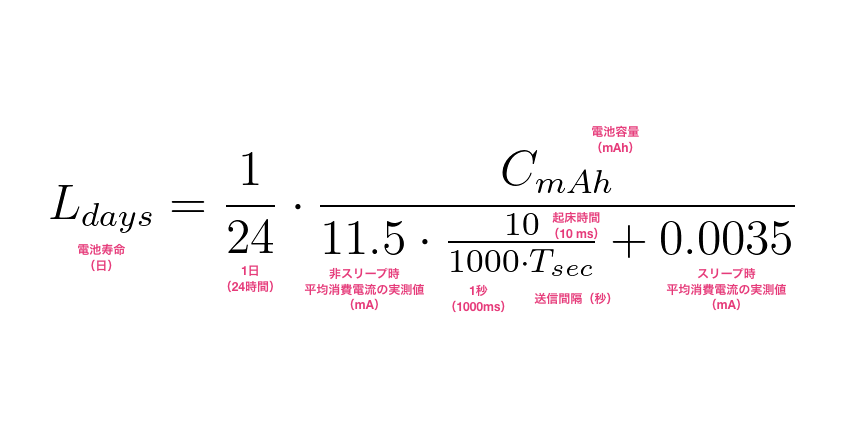
Calculation Formula
How can I check if it is malfunctioning?
If you can write firmware, it is likely not malfunctioning. However, if you cannot write firmware, it is definitely malfunctioning.
Please connect to a PC using TWELITE R2 / R3 and try rewriting the app through the TWELITE STAGE APP.
Example procedure using the ARIA app
- Open the TWELITE STAGE APP
- Go to 2: Write App > 1: Select from BIN
- Select an item starting with
App_ARIA_BLUEorApp_ARIA_REDand perform the write - (If writing succeeds) For verification, open 3: Interactive Mode and confirm that you can change settings
What are the specifications of the pin socket?
It is for 0.64mm square pin headers, with a height of 5mm. Pin headers with exposed lengths exceeding 5mm may wobble slightly.
2212SM-07G-50-BX.Is it possible to obtain a version with an external antenna?
No. We do not accept custom orders regardless of quantity.
For TWELITE ARIA, the schematics are published, and it is assumed that you will create your own board independently.
Adding coaxial connectors to TWELITE ARIA
For technical conformity certification, the combination of the inverted-F PCB antenna (MW-A-P1934) mounted on TWELITE ARIA and a coaxial connector has been registered. In other words, we recognize that there is no legal issue with manually soldering a u.FL connector onto the TWELITE ARIA module main unit. However, since the two antennas influence each other, performance may not necessarily improve.
The coaxial connector used for the u.FL type module is I-PEX’s 20441-001E-01. To suppress misalignment during mounting, a 4-pad type is adopted, but if manually soldering, a 3-pad type 20279-001E-01/03 is also acceptable. Both have no difference in wireless performance, and the 3-pad type tends to be easier to obtain.
Also, if you apply an unregistered combination, the existing certification does not apply. For example, if you disconnect the pattern between the through-hole surrounded by the four pads on the module main unit and the 7P connector pad with a cutter to avoid using the inverted-F PCB antenna, or use third-party antennas, such cases apply. In such cases, please consider using the special system for experiments using non-certified devices.
What about the flame retardancy of the case?
The material used complies with the UL94 HB standard. Although it is flame retardant, it is not self-extinguishing.
Settings
How can I change the settings of TWELITE ARIA?
The ARIA app (App_ARIA) written to TWELITE ARIA has two methods for changing settings:
- Wired method using the separately sold TWELITE R2/R3
- Requires TWELITE R2/R3 but allows simple and smooth configuration
- Wireless method using MONOSTICK with OTA app written
- Requires temporarily rewriting the MONOSTICK firmware and then restoring it
Settings are made by accessing the interactive mode of the ARIA app firmware written to TWELITE ARIA.
Can I change the threshold of the magnetic sensor?
No. The magnetic sensor threshold cannot be changed externally. It follows the sensor’s specifications.
Other Data
How to use it specifically for magnet detection?
Set it to Open/Close Sensor Pal Mode. The parent outputs data as Open/Close Sensor Pal data.
Can I connect an analog input to the SET pin?
Unfortunately, the SET pin corresponds to TWELITE DIP’s #15 and does not support analog input.
However, in Open/Close Sensor Pal Mode, it is specified to report the voltage of ADC1 on TWELITE ARIA (ADC1 voltage report specification).
Although soldering is a bit difficult, by inputting a signal to pin #23 (ADC1 / AI1) on the module main unit, it may be possible to use an analog sensor simultaneously (this is outside our support).
8 - TWELITE BLUE / RED PAL
General
What should I do if I break a pin on the wireless module side?
Unfortunately, we cannot repair it technically.
If the broken pin is one that is not used for writing or application operation, or one side of GND, it can remain broken.
If it is a pin in use, you need to desolder the pin and solder a replacement wire or similar.
How do I use an external power supply?
Please connect a 3.3V level (2.0-3.6V) power supply to any VCC and GND pin.
When connecting TWELITE R2/R3, power is supplied at 3.3V from the VCC / GND of the 7P socket.
What does the output of DIO5 mean?
Before transmission, DIO5 is set to LOW, and before sleep, it is set to HIGH.
What are the differences between the BLUE / RED PAL main unit and the TWELITE DIP?
The following points differ:
- PAL is equipped with a CR2032 battery holder.
- PAL is equipped with the board antenna MW-A-P1934.
- PAL pins are 0.6mm square, so low profile sockets for thin pins are not suitable; standard 0.65mm square pin low profile sockets are appropriate.
- PAL pins are not designed for frequent insertion/removal and are very prone to breaking, so caution is required.
Pin layout, input/output functions, and writable firmware are the same.
Notification PAL
Why is there a delay of 30 seconds to several minutes before lighting?
The Notification PAL (NOTICE PAL) operates intermittently to enable long-term operation with button batteries.
The Parent temporarily holds the lighting request and notifies the Child when the Child periodically queries the Parent.
Therefore, the timing of lighting request reflection depends on the query interval.
The Child of the Notification PAL operates as follows:
- Wake up from sleep
- Query the Parent for the latest control request
- Open the receiver circuit and wait for data from the Parent
- Reflect the received control request to the LED
- Enter sleep state for the duration of the Transmit Interval; data reception is not possible during this time
The Parent does not immediately send commands received via UART to the Child but holds the control request until it receives a query from the Child.
The default query interval (transmit interval) is 60 seconds.
If uplink or downlink packets are lost, you must wait for the next query, so even with a 60-second interval, delays of several minutes may occur.
We recommend increasing the number of retransmissions or shortening the transmit interval as countermeasures.
What are the constraints for external LED connections?
Please first refer to the circuit diagram. The pads for external LED output are directly connected to the outputs of the LED driver PCA9632, and the ratings follow the specifications of this IC.
The voltage is the same as the power supply voltage, and the current can be drawn up to 17mA when the power supply voltage is 3.0 V. However, when drawing large currents, the battery specifications must be considered.
Environment PAL
Why does the data from the Parent differ in length and format from the initial state?
If the data output differs in length and format from what is described in the Parent/Repeater app manual, there may be a problem with the extension board. Please contact us.
9 - TWELITE SPOT
TWELITE SPOT Overview
How to initialize the ESP32?
Please refer to How to initialize the ESP32 firmware.
How to initialize the TWELITE?
Please refer to How to initialize the TWELITE firmware.
How to set the TWELITE frequency channel and application ID?
You need to send commands via serial communication from the ESP32. In the Arduino environment, use Twelite.begin().
How to remotely display received data as graphs?
As an example, please see the sample sketch using MathWorks’ ThingSpeak Explanation of spot-thingspeak.
What security measures can be taken when connecting via Wi-Fi?
In Arduino sketches, you can specify the target security standard using WiFi.setMinSecurity().
Below is an example for using only networks secured with WPA3 or higher.
WiFi.mode(WIFI_STA);
WiFi.setAutoReconnect(true);
WiFi.setMinSecurity(WIFI_AUTH_WPA3_PSK);
WiFi.begin(WIFI_SSID, WIFI_PASSWORD);
References
- Wi-Fi API — Arduino-ESP32 2.0.6 documentation
- arduino-esp32/docs/source/troubleshooting.rst at master · espressif/arduino-esp32 · GitHub
How to check the TWELITE serial number?
Please check the number printed on the device.

Location of the serial number
Hardware
What are the specifications of the pin sockets?
They are for 0.64mm square pin headers, with a height of 5mm. Pin headers with exposed parts longer than 5mm may wobble slightly.
2212SM-07G-50-BX is used.10 - TWELITE STAGE BOARD
General
I heard that the manufacturing of the STARTER KIT has ended. Is there an alternative?
MW-STA-SOLO-0 and STARTER KIT MW-STA-KIT-0 have been discontinued as of September 2024.We sincerely apologize, but there is no direct replacement.
By combining the TWELITE DIP main unit with a breadboard, you can perform evaluations with greater flexibility.
Configuration to reproduce the main functions of the TWELITE STAGE BOARD
The main functions of the TWELITE STAGE BOARD can be reproduced with the following configuration:
- Our products:
- 1x TWELITE DIP
TWE-L-DI-W - 1x TWELITE R2
MW-LITER2
- 1x TWELITE DIP
- General-purpose products:
- 2x breadboards (large type with a long side of 100mm or more recommended)
- 2+ tactile switches
- 3+ resistor-embedded LEDs (or LEDs and current-limiting resistors)
- 1+ potentiometer (10kΩ)
- Jumper wires (rigid U-shaped) and Dupont wires (soft and long)
Configuration to reproduce the main functions of the STARTER KIT
The main functions of the STARTER KIT can be reproduced with the following configuration:
- Our products:
- 1x TWELITE DIP
TWE-L-DI-W - 1x TWELITE DIP
TWE-L-DI-U - 1x Thin antenna
MW-A-P2010 - 1x Dipole antenna
MW-A-D85- 1x SMA conversion cable
MW-C-UJ-10-1
- 1x SMA conversion cable
- 1x TWELITE R2
MW-LITER2
- 1x TWELITE DIP
- General-purpose products:
- 2x breadboards (large type with a long side of 100mm or more recommended)
- 4+ tactile switches
- 6+ resistor-embedded LEDs (or LEDs and current-limiting resistors)
- 2+ potentiometers (10kΩ)
- Jumper wires (rigid U-shaped) and Dupont wires (soft and long)
- Grove modules should be wired directly.
- Connect the
Mx/BPSpins toVCCorGNDusing jumper wires.
Hardware
What should I do if only some input/output pins do not work?
This may be caused by poor contact on the TWELITE DIP.
Please press the TWELITE DIP firmly. Also consider using the ZIF Socket Attachment Kit.
11 - TWELITE R2/R3
General
What are the specifications of the pin headers for TWELITE R2 / R3?
They are 0.64mm square with an exposed length of 6mm.
Neltron’s 2211R-7G-LP is used. The following products are equivalent:
Has the pin socket for TWELITE R2 been changed recently?
Yes. Starting from shipments in January 2023, the pin socket has been changed. Please refer to the following document.