What do I need for evaluation?
We recommend purchasing the following three items:
- TWELITE ARIA
MW-(B/R)-ARIA-0- Main unit
- MONOSTICK
MONOSTICK-(B/R)- Parent device to connect to a PC
- TWELITE R3
MW-LITER3- Adapter to connect the main unit to a PC and smoothly perform settings
Hardware
What is the battery life calculation formula on the product page?
The calculation form on the product page applies the following formula.
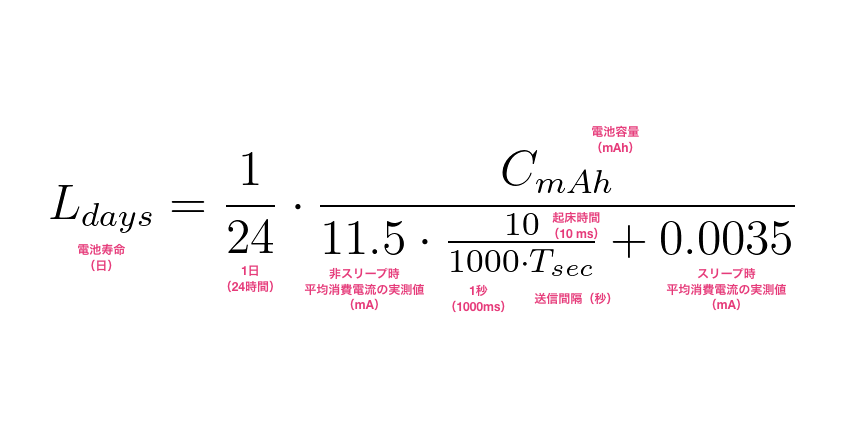
Calculation Formula
How can I check if it is malfunctioning?
If you can write firmware, it is likely not malfunctioning. However, if you cannot write firmware, it is definitely malfunctioning.
Please connect to a PC using TWELITE R2 / R3 and try rewriting the app through the TWELITE STAGE APP.
Example procedure using the ARIA app
- Open the TWELITE STAGE APP
- Go to 2: Write App > 1: Select from BIN
- Select an item starting with
App_ARIA_BLUEorApp_ARIA_REDand perform the write - (If writing succeeds) For verification, open 3: Interactive Mode and confirm that you can change settings
What are the specifications of the pin socket?
It is for 0.64mm square pin headers, with a height of 5mm. Pin headers with exposed lengths exceeding 5mm may wobble slightly.
2212SM-07G-50-BX.Is it possible to obtain a version with an external antenna?
No. We do not accept custom orders regardless of quantity.
For TWELITE ARIA, the schematics are published, and it is assumed that you will create your own board independently.
Adding coaxial connectors to TWELITE ARIA
For technical conformity certification, the combination of the inverted-F PCB antenna (MW-A-P1934) mounted on TWELITE ARIA and a coaxial connector has been registered. In other words, we recognize that there is no legal issue with manually soldering a u.FL connector onto the TWELITE ARIA module main unit. However, since the two antennas influence each other, performance may not necessarily improve.
The coaxial connector used for the u.FL type module is I-PEX’s 20441-001E-01. To suppress misalignment during mounting, a 4-pad type is adopted, but if manually soldering, a 3-pad type 20279-001E-01/03 is also acceptable. Both have no difference in wireless performance, and the 3-pad type tends to be easier to obtain.
Also, if you apply an unregistered combination, the existing certification does not apply. For example, if you disconnect the pattern between the through-hole surrounded by the four pads on the module main unit and the 7P connector pad with a cutter to avoid using the inverted-F PCB antenna, or use third-party antennas, such cases apply. In such cases, please consider using the special system for experiments using non-certified devices.
What about the flame retardancy of the case?
The material used complies with the UL94 HB standard. Although it is flame retardant, it is not self-extinguishing.
Settings
How can I change the settings of TWELITE ARIA?
The ARIA app (App_ARIA) written to TWELITE ARIA has two methods for changing settings:
- Wired method using the separately sold TWELITE R2/R3
- Requires TWELITE R2/R3 but allows simple and smooth configuration
- Wireless method using MONOSTICK with OTA app written
- Requires temporarily rewriting the MONOSTICK firmware and then restoring it
Settings are made by accessing the interactive mode of the ARIA app firmware written to TWELITE ARIA.
Can I change the threshold of the magnetic sensor?
No. The magnetic sensor threshold cannot be changed externally. It follows the sensor’s specifications.
Other Data
How to use it specifically for magnet detection?
Set it to Open/Close Sensor Pal Mode. The parent outputs data as Open/Close Sensor Pal data.
Can I connect an analog input to the SET pin?
Unfortunately, the SET pin corresponds to TWELITE DIP’s #15 and does not support analog input.
However, in Open/Close Sensor Pal Mode, it is specified to report the voltage of ADC1 on TWELITE ARIA (ADC1 voltage report specification).
Although soldering is a bit difficult, by inputting a signal to pin #23 (ADC1 / AI1) on the module main unit, it may be possible to use an analog sensor simultaneously (this is outside our support).