TWELITE STAGE APP
Windows
Is it necessary to install a driver?
In a typical PC environment, there is no need to install a driver.
If the TWELITE STAGE App does not recognize devices such as MONOSTICK, first try checking with all other devices disconnected. If it still cannot be recognized, please install the FTDI driver (the one labeled setup executable).
If the COM port appears in Windows “Device Manager,” the PC has recognized the MONOSTICK or similar device.
How should the environment variables be set correctly?
There are two environment variables required for the TWELITE STAGE SDK to operate: MWSDK_ROOT and MWSDK_ROOT_WINNAME. If it is suspected that these are not automatically set when the TWELITE STAGE App starts, please check whether the system or user environment variables are set as shown below.
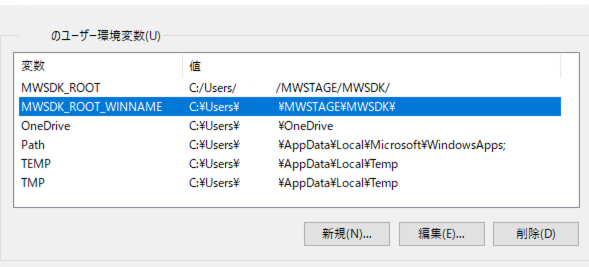
Environment Variable Settings
Raspberry Pi
What to do if it cannot start on Raspberry Pi OS (bookworm)?
Please try applying the patch.
32bit
cd MWSTAGE
wget https://dist.twelite.net/sdk/TWELITE_Stage_Wayland.run.zip
unzip TWELITE_Stage_Wayland.run.zip
./TWELITE_Stage_Wayland.run
64bit
cd MWSTAGE
wget https://dist.twelite.net/sdk/TWELITE_Stage_Wayland_64.run.zip
unzip TWELITE_Stage_Wayland_64.run.zip
mv Tools/ba-elf-ba2-r36379 Tools/ba-elf-ba2-r36379-bkup32
wget https://dist.twelite.net/sdk/ba-elf-ba2-r36379_aarch64.tgz
tar -xzf ba-elf-ba2-r36379_aarch64.tgz
mv ba-elf-ba2-r36379 Tools/
./TWELITE_Stage_Wayland_64.run