How to Initialize TWELITE Firmware
The TWELITE mounted on the TWELITE SPOT does not allow configuration changes via interactive mode.
To set the TWELITE frequency channel and application ID, send commands via serial communication from the ESP32. In the Arduino environment, use Twelite.begin().
Install the TWELITE STAGE APP
Download the TWELITE STAGE SDK and extract the downloaded file directly under the C drive (for Windows).
Obtain the Firmware
Download the binary file from the link below and place it in the BIN folder inside the MWSTAGE folder.
Connect to the Host
Connect TWELITE R3 / R2
Connect the TWELITE R3 / R2 to the 7P interface (the side labeled TWELITE).
Connect Power
Supply 5V power to the USB-C connector on the side.
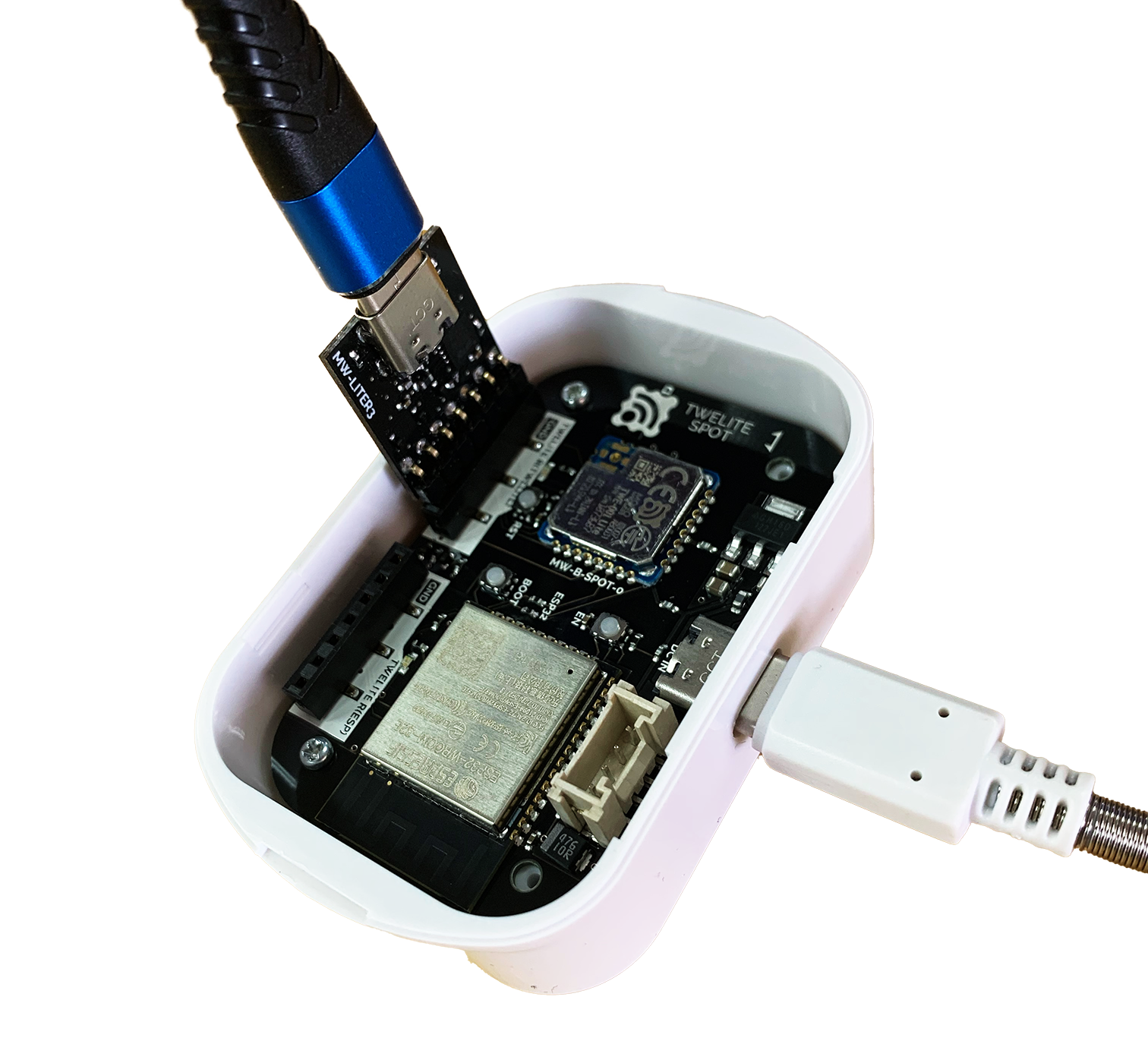
Operating the TWELITE STAGE APP
Launch the TWELITE STAGE APP (
TWELITE_Stage.exe).Select the TWELITE R3 / TWELITE R2 in the serial port selection screen.
From the main menu, choose “Rewrite Application” -> “Select from BIN” and write the previously obtained binary (
App_Wings_TWELITESPOT_BLUE_L1305_V1-3-0.bin).