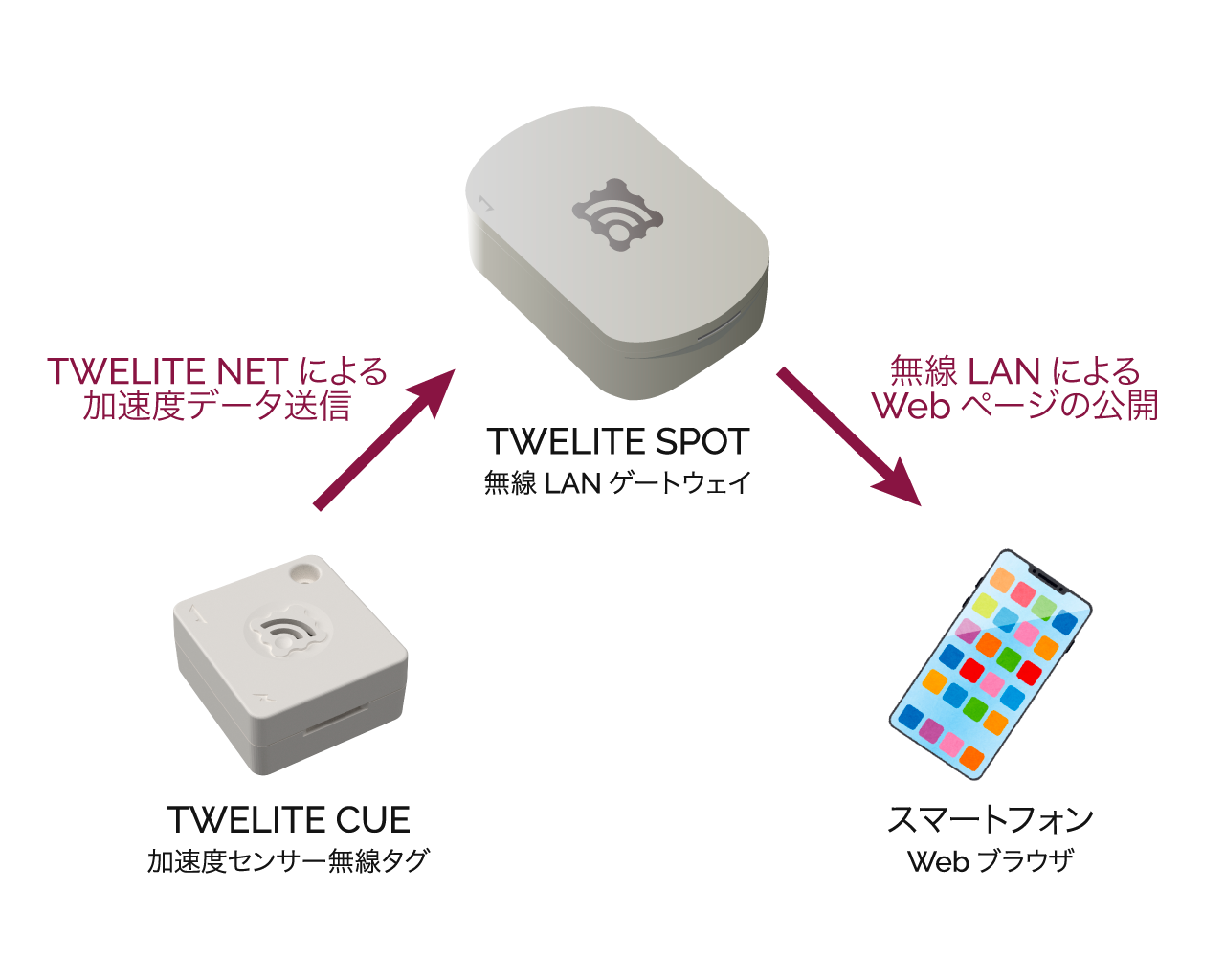
Operation Image
How to Use
Please see TWELITE SPOT Start Guide: Try It First.
Viewer Screens
Selecting each viewer displays data received from the corresponding TWELITE child device.
Signal Viewer
Displays data received from TWELITE DIP (Super Easy! Standard App). You can check the voltages input to AI1-4 and the input states of DI1-4.
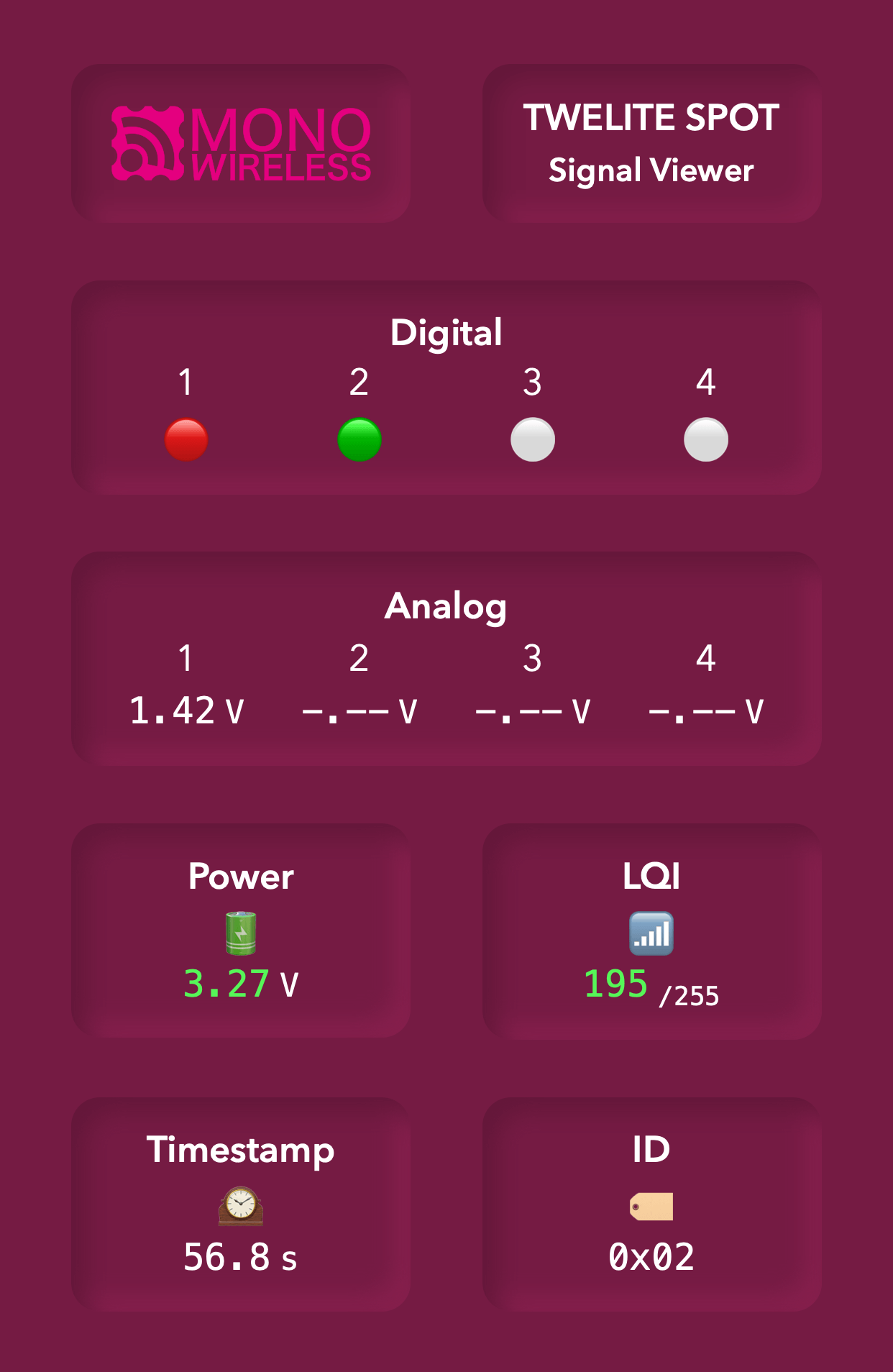
Signal Viewer
CUE Viewer
Displays data received from TWELITE CUE (Cue App, TWELITE CUE Mode). You can check data from the accelerometer and magnetic sensor.
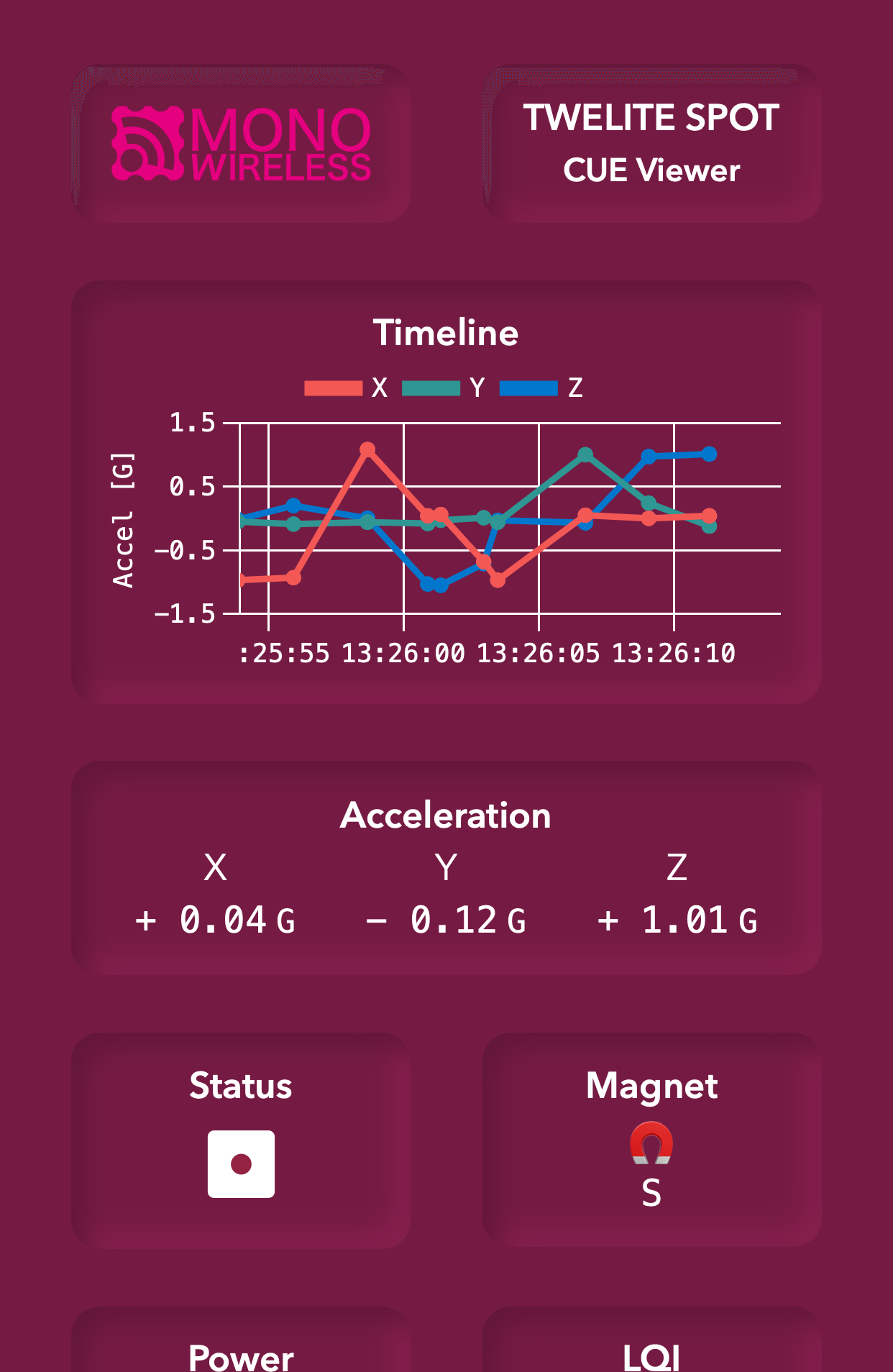
CUE Viewer
ARIA Viewer
Displays data received from TWELITE ARIA (Aria App, TWELITE ARIA Mode). You can check data from the temperature/humidity sensor and magnetic sensor.
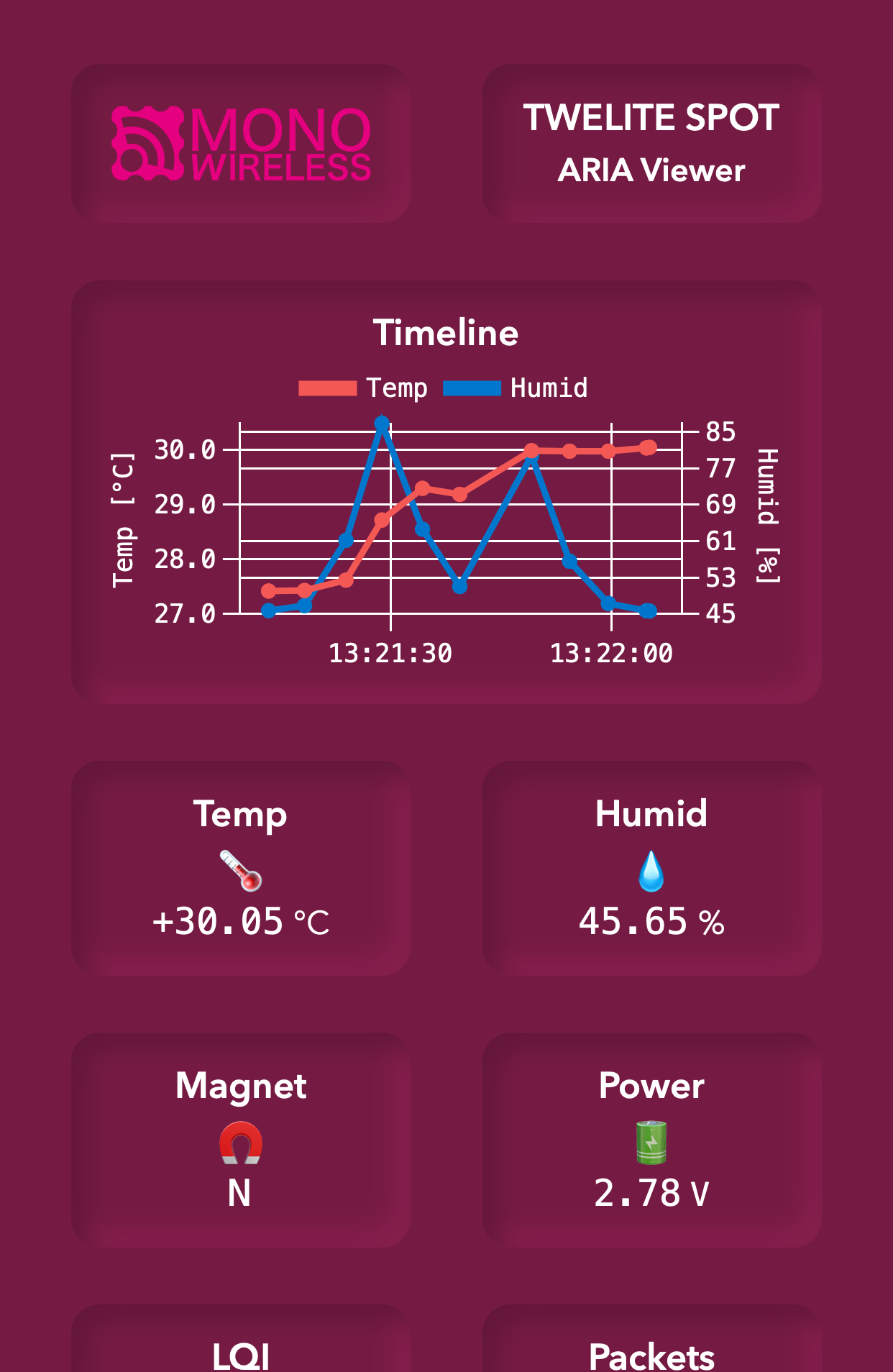
ARIA Viewer
Serial Viewer
Displays the packets received by TWELITE SPOT in text format.
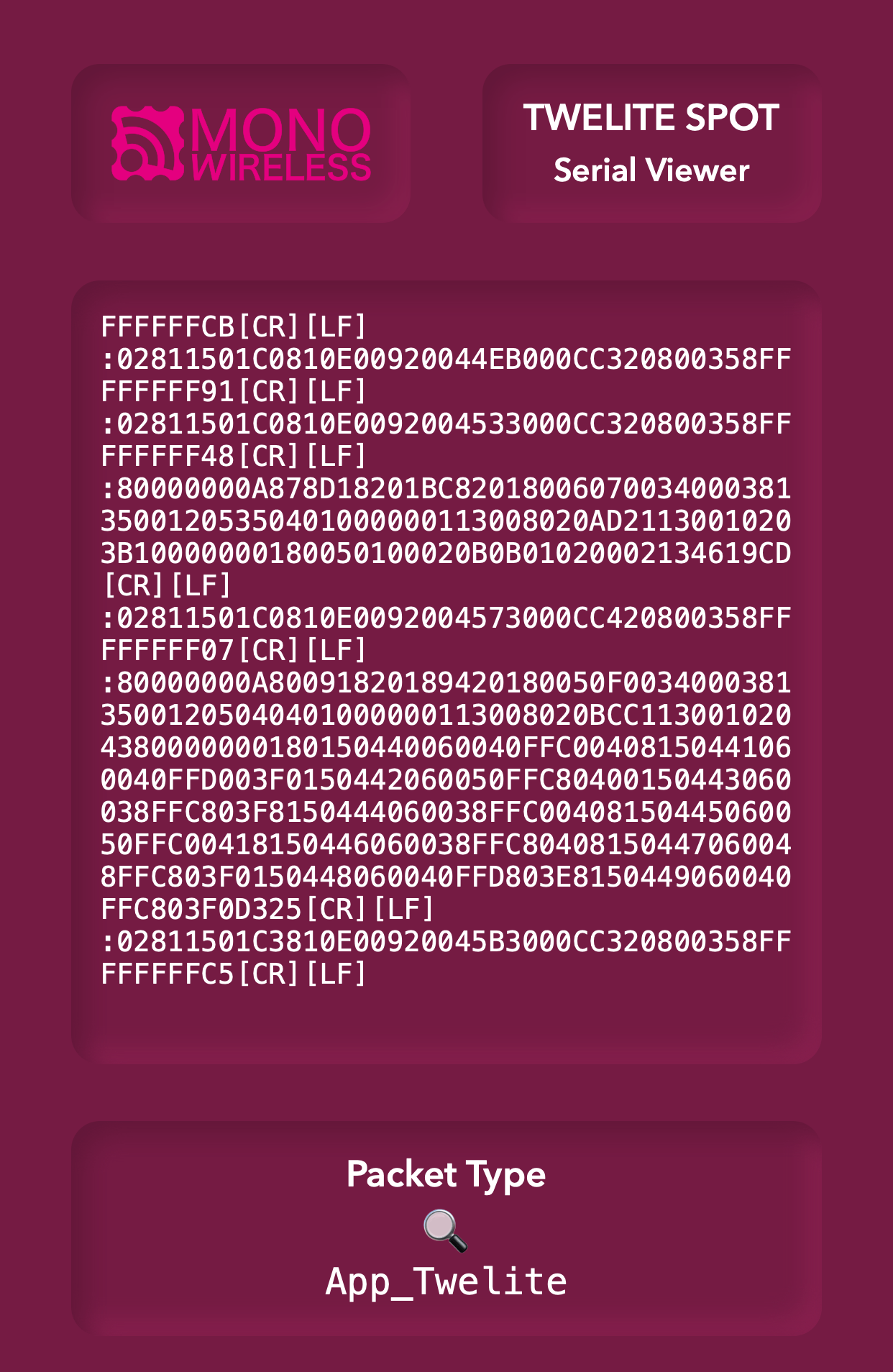
Serial Viewer
Details of Factory Default Applications
ESP32
The sketch written to the ESP32 is spot-server.
TWELITE
The app written to TWELITE is App_Wings_SPOT_BLUE.