Installing Arduino core for the ESP32
How to install the toolchain for ESP32
This guide explains how to install the compiler and libraries dedicated to the ESP32 for Arduino.
If you have already installed the Arduino core for the ESP32, you can ignore this article.
For detailed installation instructions, please refer to the official documentation (in English).
Adding Board Information
Launch Arduino IDE 1.x and open File -> Preferences from the toolbar.
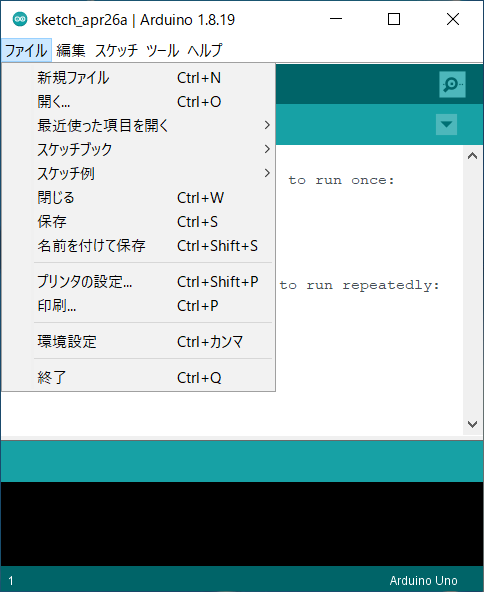
Location of Preferences
Enter the following URL into the Additional Board Manager URLs field and click OK.
https://espressif.github.io/arduino-esp32/package_esp32_index.json
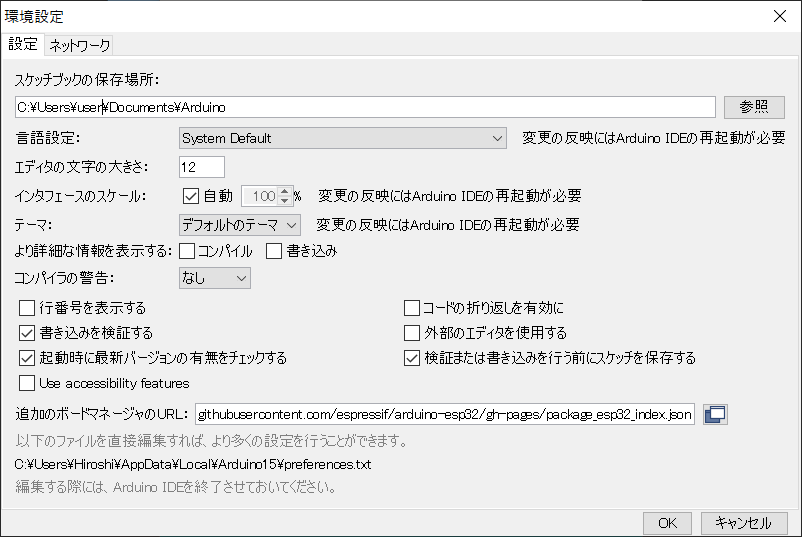
Preferences Window
Installation
Open Tools -> Board: “Arduino Uno” -> Board Manager from the toolbar.
The selected board may not be “Arduino Uno”, but please proceed with the same steps.
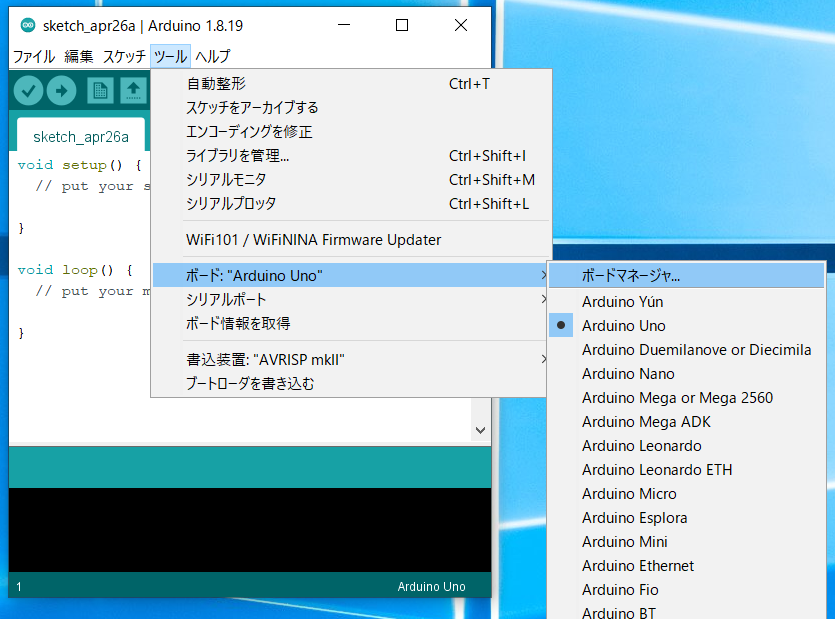
Location of Board Manager
Type “ESP32” in the search box and install the esp32 board definitions.
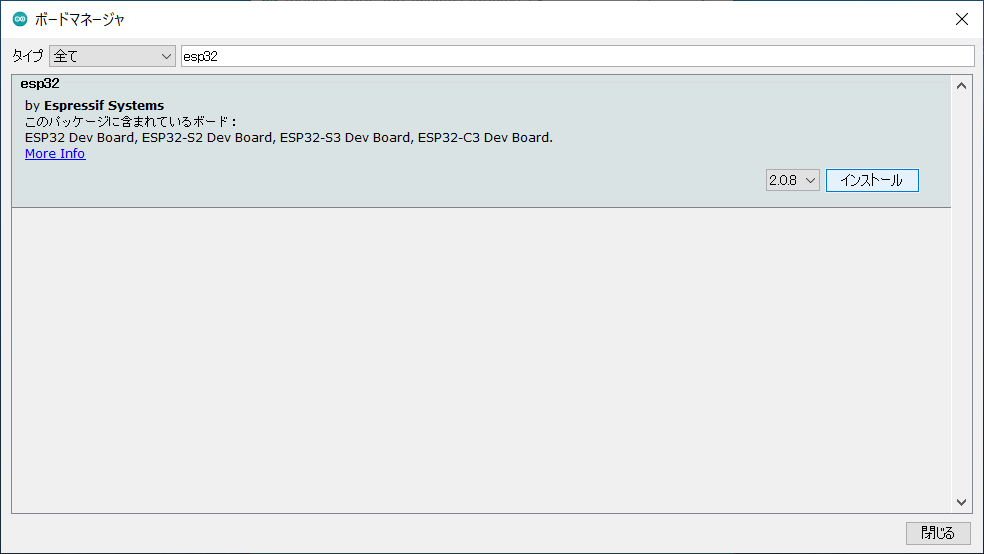
Board Manager
Operation has been confirmed with version
2.0.5 or later through 3.3.0 or earlier.