Settings for Aria App using TWELITE R2/R3
Settings performed by connecting TWELITE ARIA and TWELITE R2/R3 via wired connection.
Settings can be made by connecting TWELITE R2/R3 to the 7P interface of TWELITE ARIA.
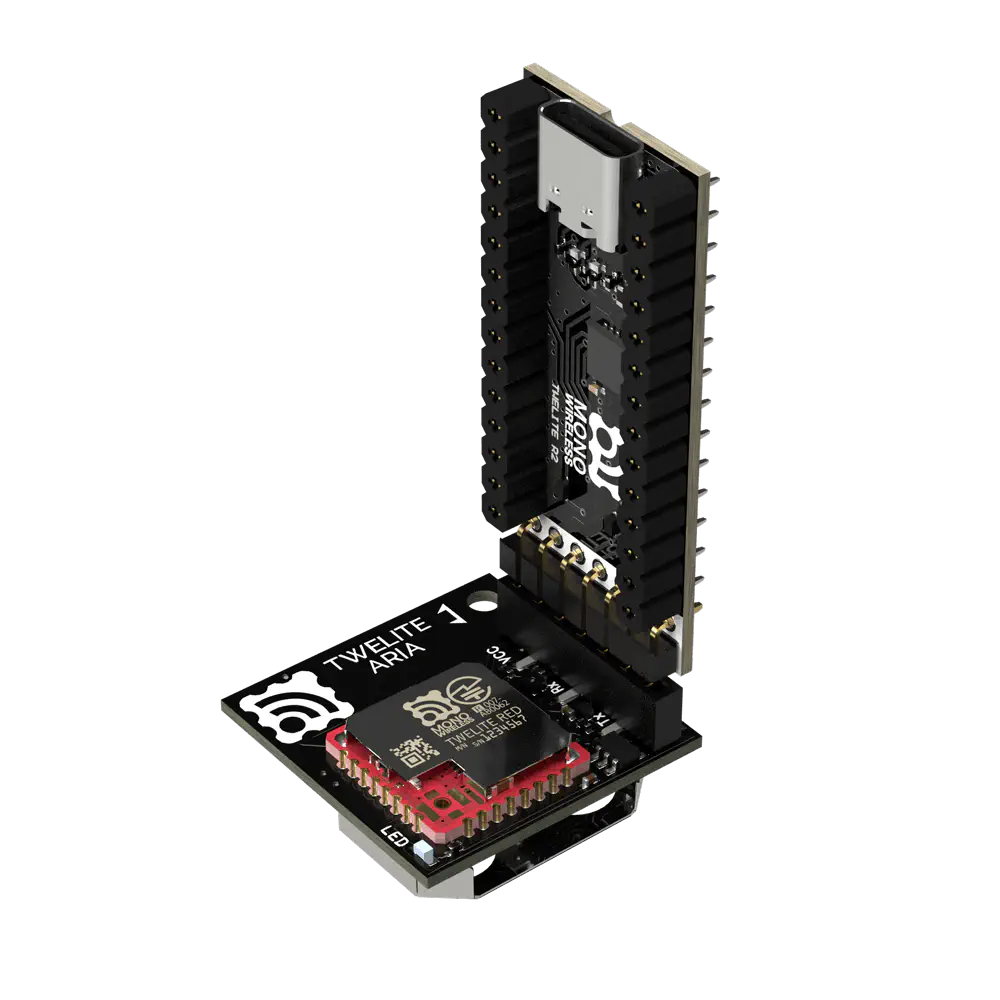
Example connection with TWELITE R2
Connecting TWELITE R2/R3 in reverse direction will damage TWELITE ARIA.
When using TWELITE R2/R3 to configure, please follow the steps below.
1. Launch the TWELITE STAGE APP
Install the TWELITE STAGE SDK on your PC and launch TWELITE_Stage in the MWSTAGE folder.
2. Enter setting values in Interactive Mode
Select 3: Interactive Mode, then edit and save values.