Serial Communication App Chat Mode
By connecting MONOSTICK to a PC etc., chat can be performed among multiple terminals.
Overview
Enables text chat.
| Sending Side Input | Receiving Side Output | |
|---|---|---|
| Any string | → | Any string + auxiliary information |
Displays prompt and echoes back (outputs input characters). All terminals operate as child devices, performing broadcast communication.
For example, when sending the string Hello from one terminal to another, it behaves as follows.
[Sending Side]
810A4778:0> Hello <- Input
810A4778:1> <- Output
[Receiving Side]
[810A4778:0] Hello <- Output
82018CA0:0> <- Output
Chat mode displays prompt and echoes back (outputs input characters entered by itself).
All terminals are treated as child devices and broadcast their transmitted content. Communication is possible with all terminals but destination cannot be specified. Binary data cannot be sent. Only strings are supported (0x00-0x1F, 0x7F cannot be sent).
Relay supports up to 3 hops. Relay is disabled by default.
Distinction between Parent and Child Devices
Chat mode does not distinguish between parent and child devices.
If the Application ID and frequency channel are the same, data entered in any terminal is sent to other terminals.
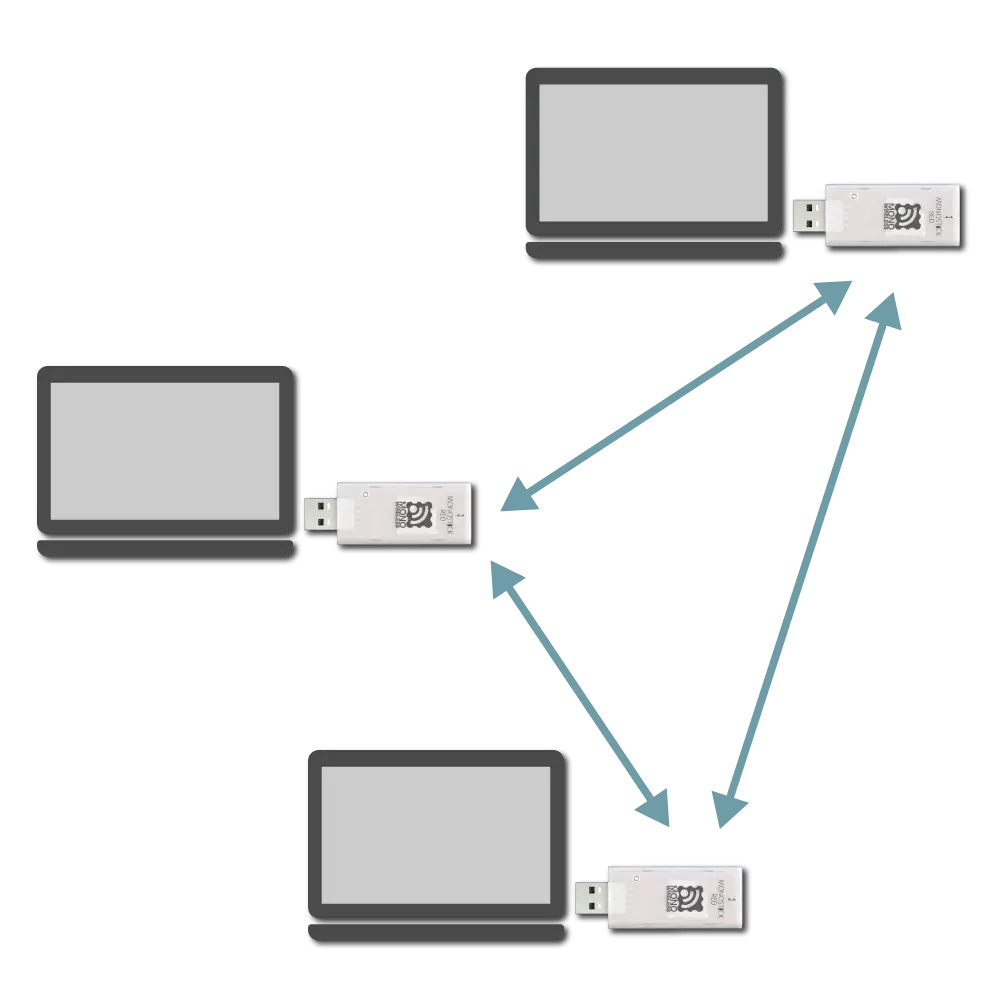
Network configuration image
Identification of Source
The auxiliary information in the received output can identify the sender.
If the Interactive Mode’s h: Header format is blank, the 7-digit serial ID with a leading 0x8 is used as the extended address. For example, the following output indicates the sender’s serial ID was 0x10A4778.
[810A4778:0] Hello
If h: Header format is set to an arbitrary string, it is used as the handle name. Handle name consumes data space in the wireless packet.
Sending Side Input Format
Enter message and newline after prompt.
| Data | Content | Remarks |
|---|---|---|
[char] | Message | 0x00-0x1F, 0x7F not allowed |
char | CR (0x0D/'\r') | Allowed alone |
char | LF (0x0A/'\n') | Allowed alone |
810A4778:0> Hello
Receiving Side Output Format
Outputs received message following auxiliary info.
Auxiliary information includes the module’s extended address or handle name and a sequence number.
| Data | Content | Remarks |
|---|---|---|
char | Auxiliary info header | [ only |
[char] | Identification info | 8-digit extended address or handle name |
char | Auxiliary info delimiter | : only |
[char] | Sequence number | Starting from 0 |
char | Auxiliary info footer | ] only |
char | Separator | Space only |
[char] | Message | |
char | Footer | CR (0x0D/'\r') |
char | Footer | LF (0x0A/'\n') |
(err) or (canceled) are output.
[810A4778:0] Hello
Other Inputs
Terminals supporting escape sequences can use the following control commands.
Ctrl-L: Clear screenCtrl-C: Cancel inputBS/DEL: Move cursor back