Downloading the MCUXpresso SDK
This explanation uses the design of the NXP website as of the time of this writing (2022/01). The language of the site is English.
Account Registration
Access https://www.nxp.com and select SIGN IN from the navigation on the webpage. If you have not yet registered an account, select Register and fill in the required information.
Downloading MCUExpresso IDE
While logged in, download the MCUExpresso IDE from the link below.
SDK Builder Page
While logged in, go to the following link. Download the complete set of SDK files from this link. https://mcuxpresso.nxp.com/
Select Development Board
Select [Select Development Board].
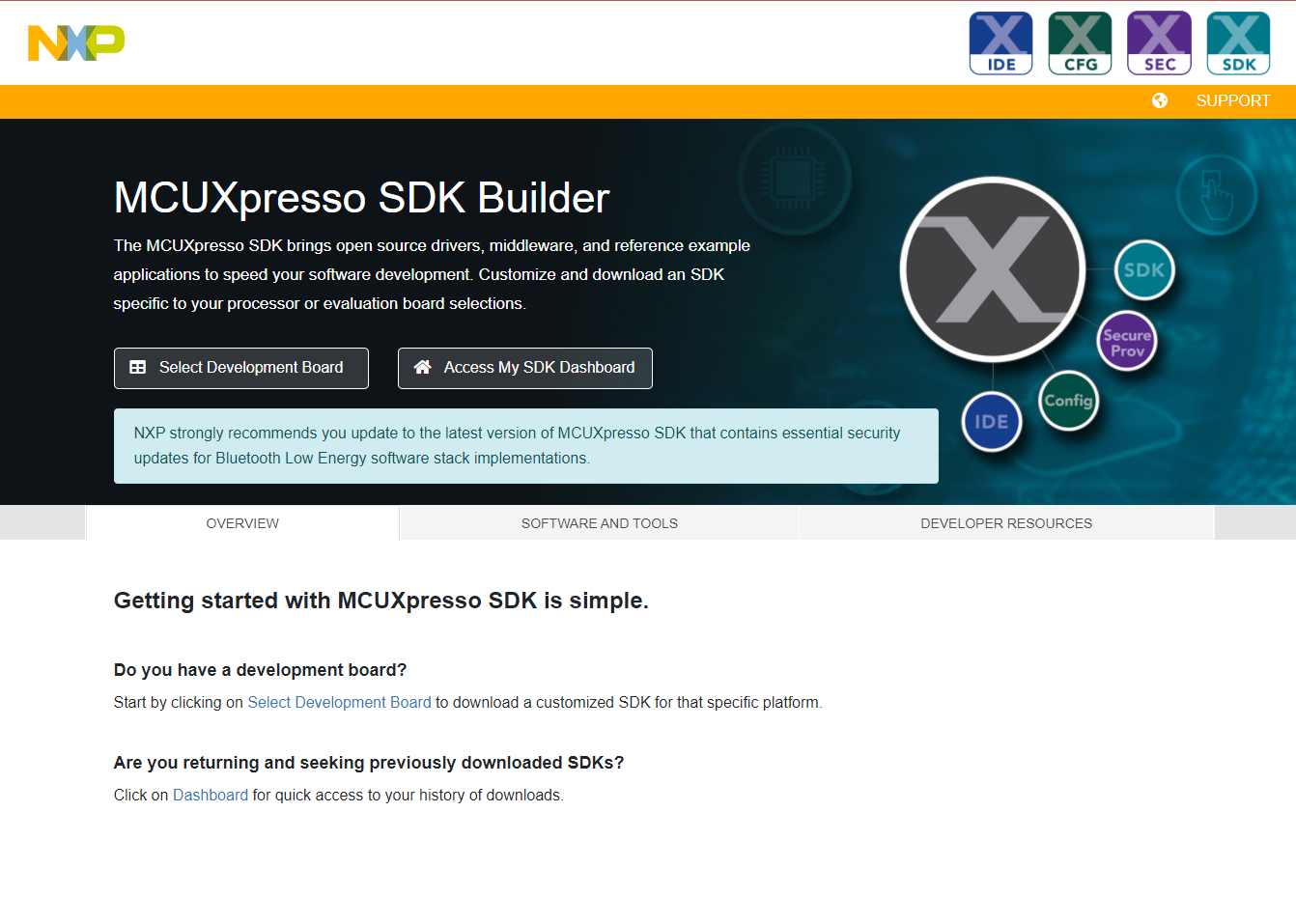
mcuexpresso_nxp_com
Supported SDK Search
Search for the supported SDK using JN5189DK6 as the keyword.
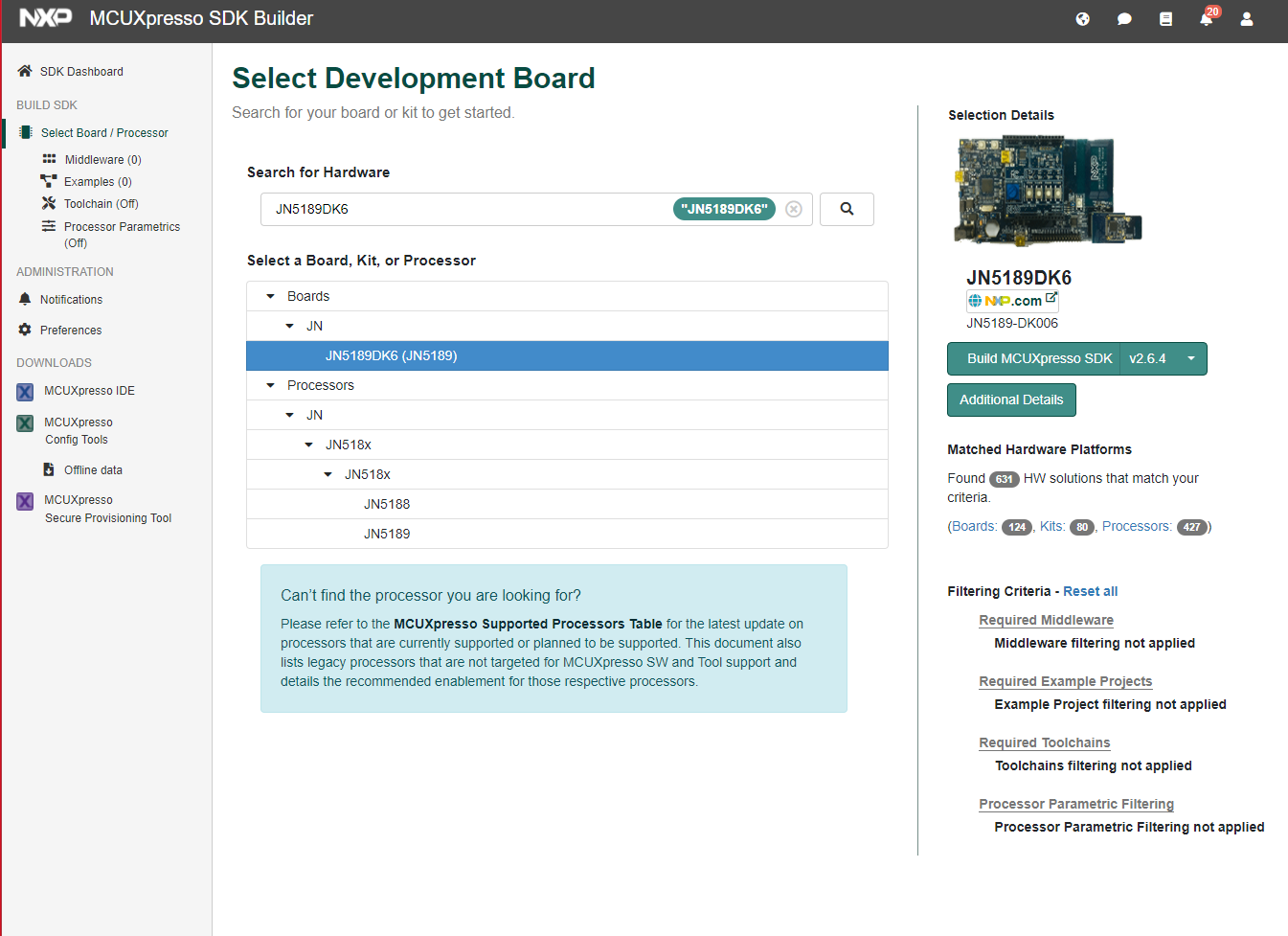
after searching
Build MCUXpresso SDK
Select JN5189DK6 (JN5189) and set the version of [Build MCUXpresso SDK] on the right side to [v2.6.X]. Click [Build MCUXpresso SDK].
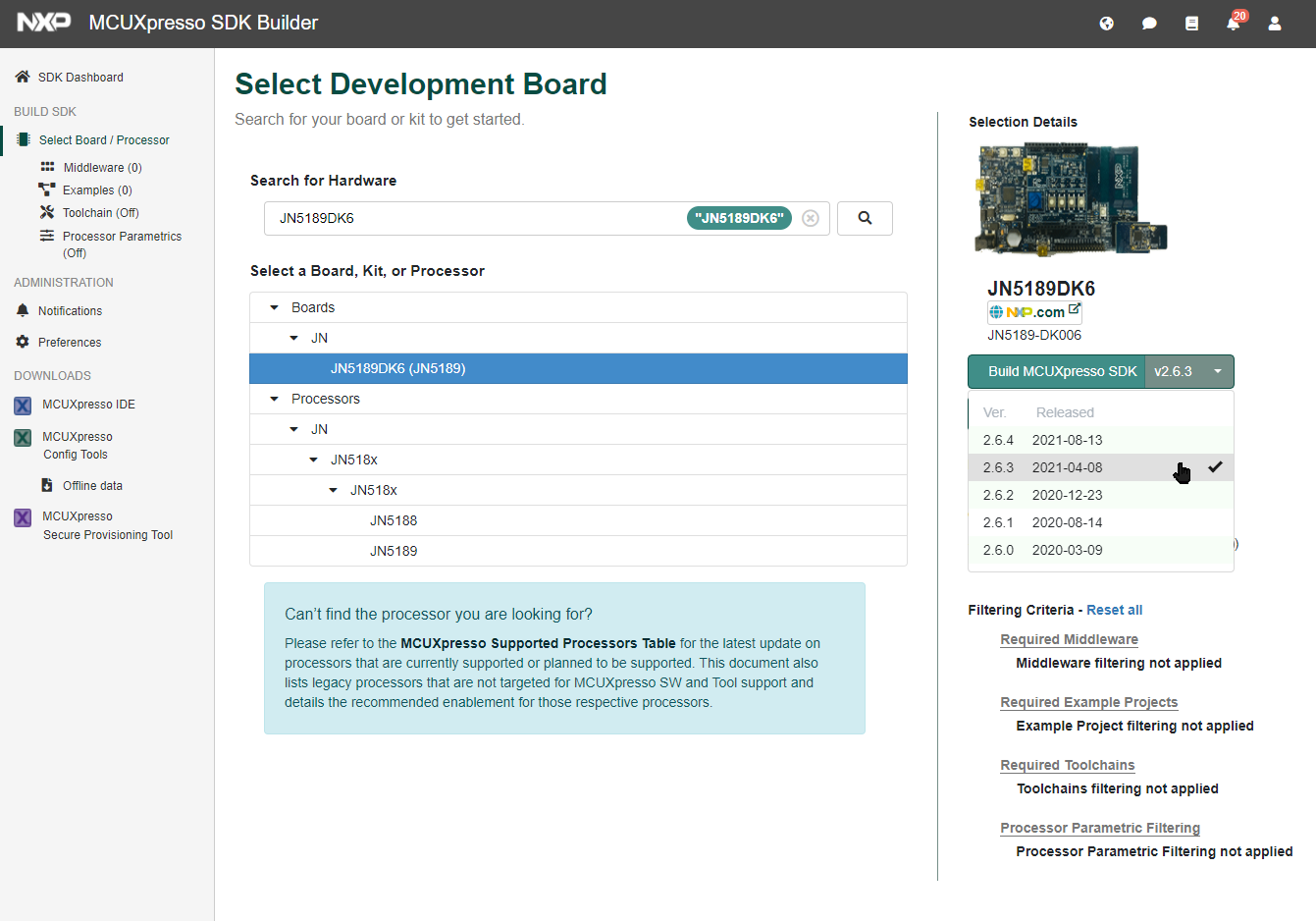
Specify SDK version
Selecting Additional Components
Select the components to include in the download.
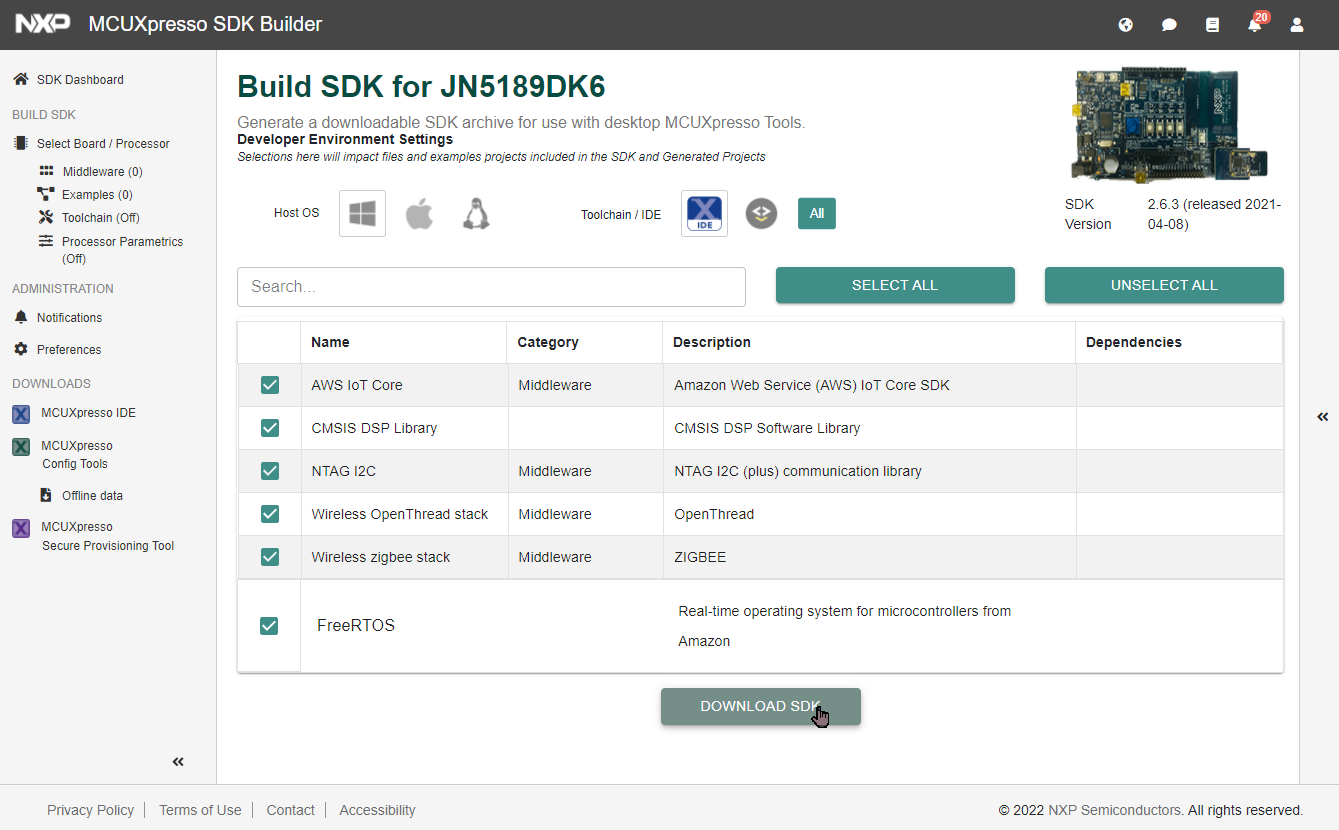
Download screen 1
- Although we use very few of the components in the list, please select all of them.
- For Host OS, specify your OS (Windows/Mac/Linux).
- For Toolchain / IDE, specify MCUXpresso IDE.
- After all settings are complete, click [DOWNLOAD SDK]. After clicking, you will be asked to confirm the EULA (End-User License Agreement) and other terms, so please follow the on-screen instructions.
Downloads
The Downloads screen appears. Download everything.
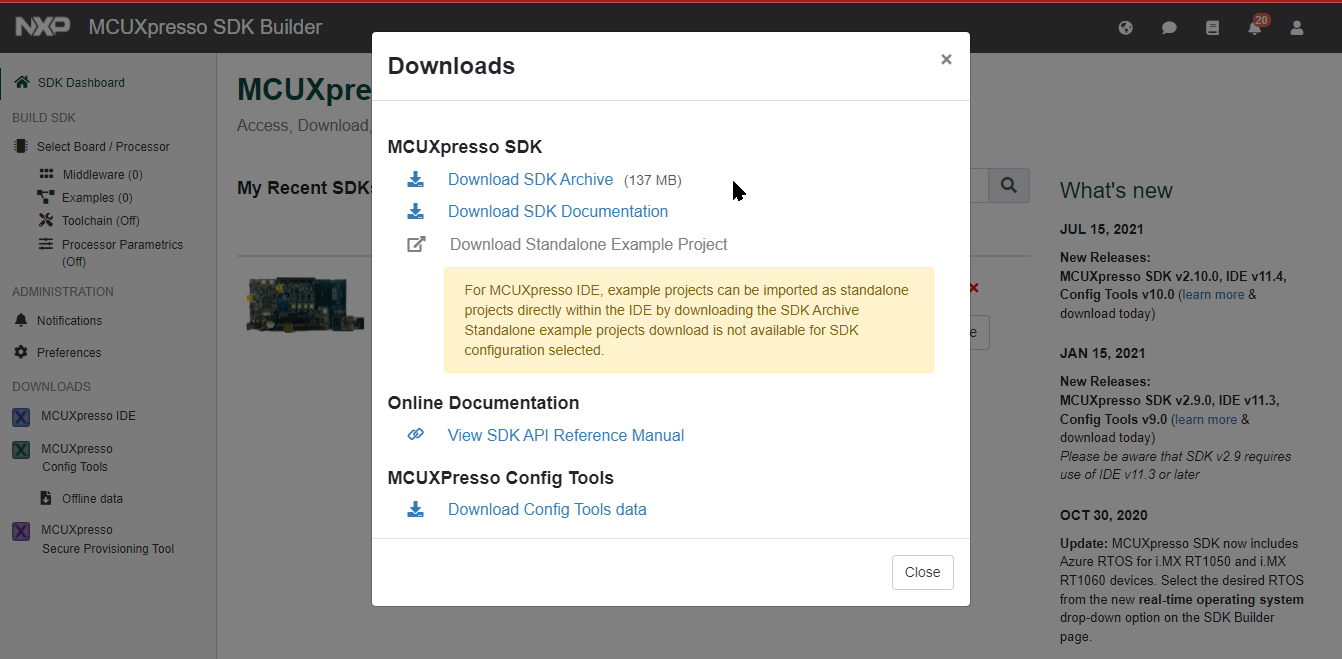
Download screen 2
- Download the SDK Archive, SDK Documentation, and Config Tools data. (Some may require EULA confirmation.)
- Check the link for the SDK API Reference Manual and save it as a bookmark.