Getting Started
Transmit digital and analog signals using the Extremely Simple! Standard App
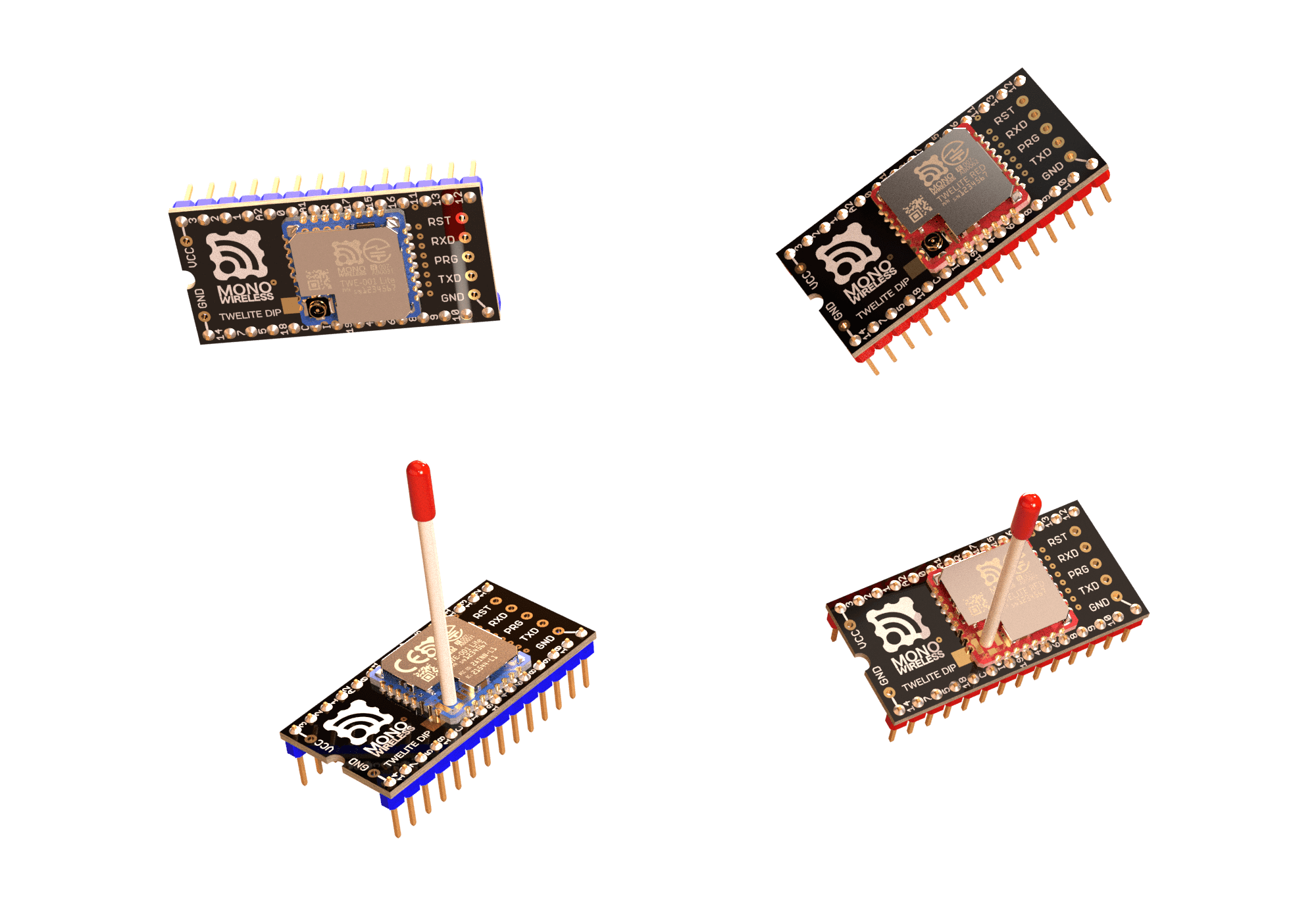
Appearance
TWELITE DIP comes with the Extremely Simple! Standard App (App_Twelite) installed at the time of shipment.
The Extremely Simple! Standard App is firmware that transmits digital and analog signals.
| Digital | Analog | UART | I2C |
|---|---|---|---|
| One side’s digital input reflected to the other’s digital output | One side’s analog input reflected to the other’s PWM output | One side’s serial input reflected to the other’s serial output | Access the target of the child device from the parent device |
TWELITE can communicate immediately after startup. Pairing like Bluetooth is not required.
Broadcast communication is performed between devices set to the same frequency channel. Therefore, multiple devices cannot transmit simultaneously on the same channel. Packets not addressed to the device are ignored. You can think of it as working like a transceiver or intercom.
TWELITE can transmit without receiving, enabling the realization of devices with excellent power-saving performance.
Although it is not suitable for large-volume data communication, it is optimal for simple signal transmission and similar applications.
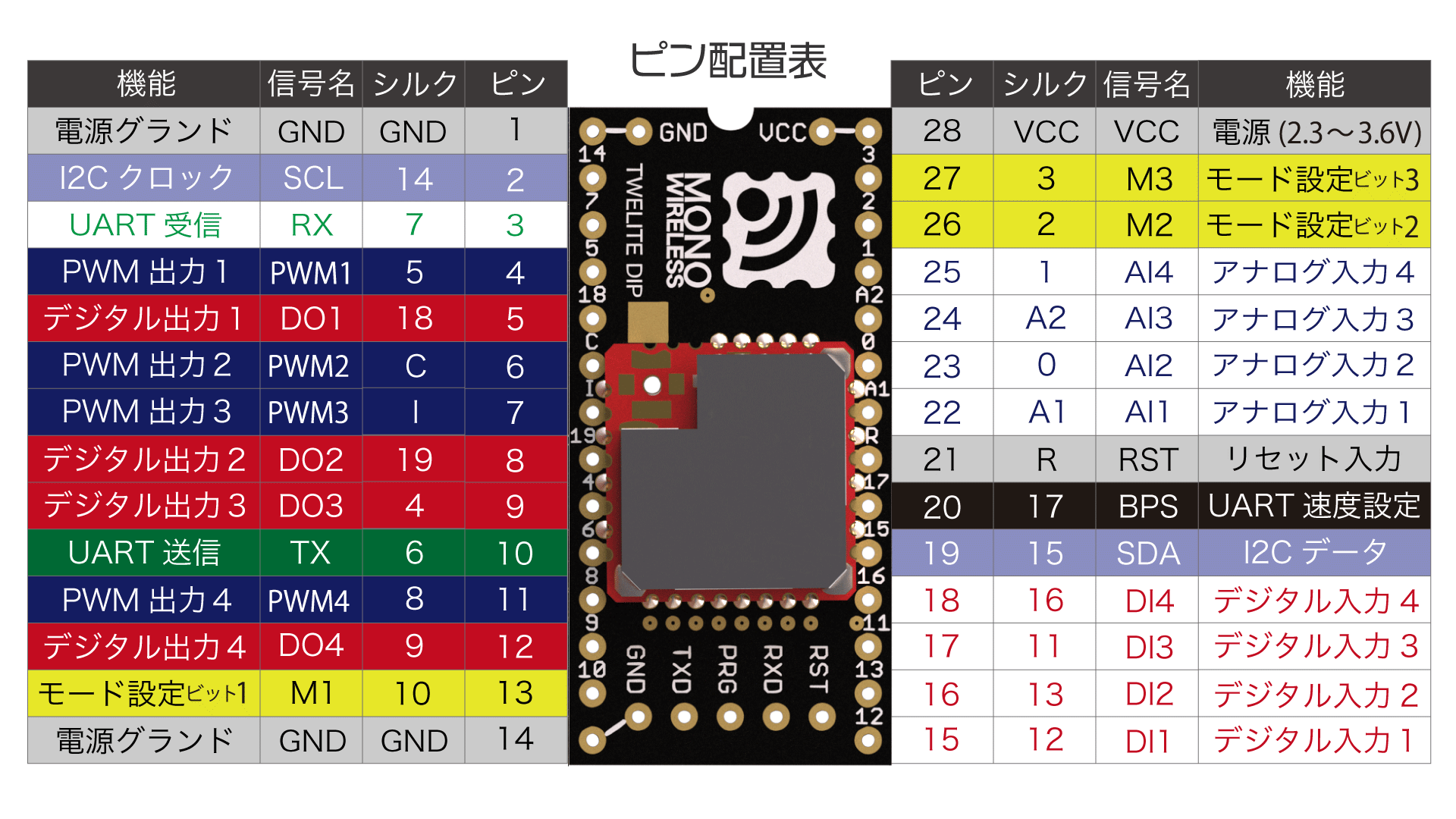
Pin Layout Table
The pins used by the Extremely Simple! Standard App have several functions.
VCC/GND 2.3-3.6VDIx reflected to DOxAIx reflected to PWMxTX/RX UARTSCL/SDA I2CMx to switch operating modeBPS to select alternative baud rateRST Reset input
x: Any number
Transmit digital and analog signals using the Extremely Simple! Standard App
Customize functionality using Interactive Mode
Connect the Parent to a PC and send/receive data via UART
Transmit arbitrary bytes via UART communication
Use the Remote Control App to access advanced features specialized for digital signals