Getting Started
Display acceleration data from TWELITE CUE on your smartphone using TWELITE SPOT
TWELITE SPOT is a product that combines the compact, low-power, and pairing-free TWELITE series—which allows many devices to be used simultaneously—with the wireless LAN microcontroller module ESP32.

Appearance
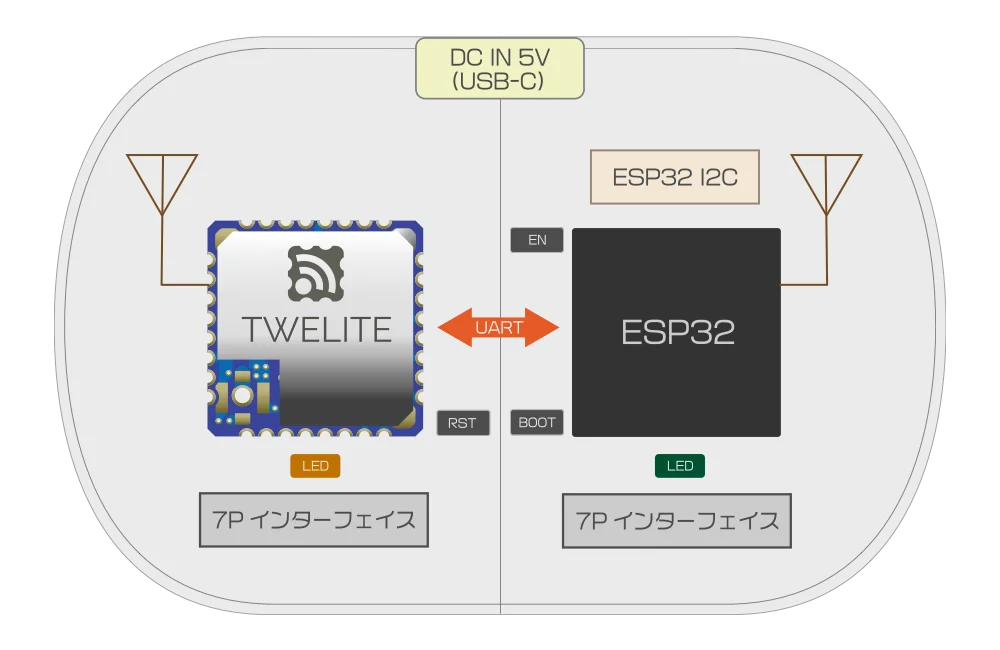
Internal Structure
For customers who frequently use the TWELITE series
Settings such as frequency channels are changed via the ESP32. Unlike other products, you cannot use the interactive mode from the 7P interface. Configuration is done using the TWELITE-specific Arduino library provided for ESP32.
Note: The 7P interface on the TWELITE side is only used for updating the SPOT-specific parent application.
By developing firmware for the ESP32, you can implement systems such as the following:
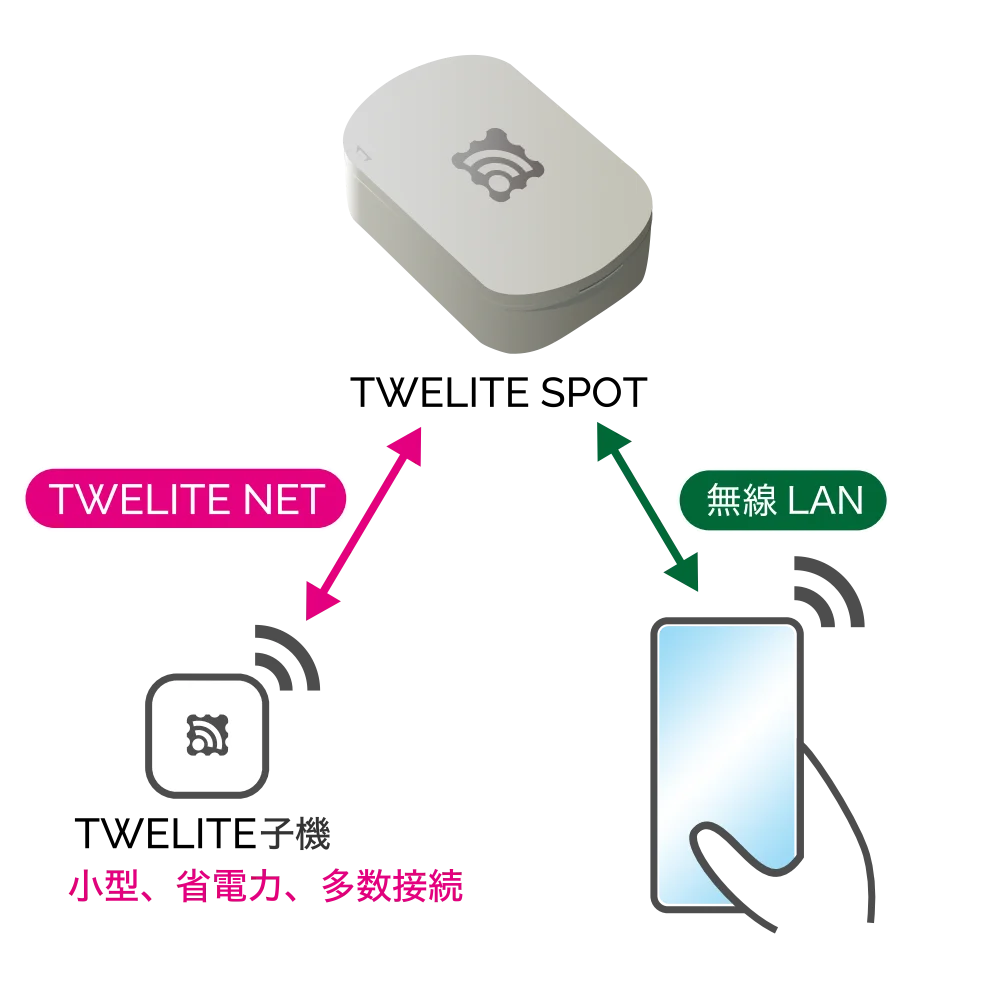 | 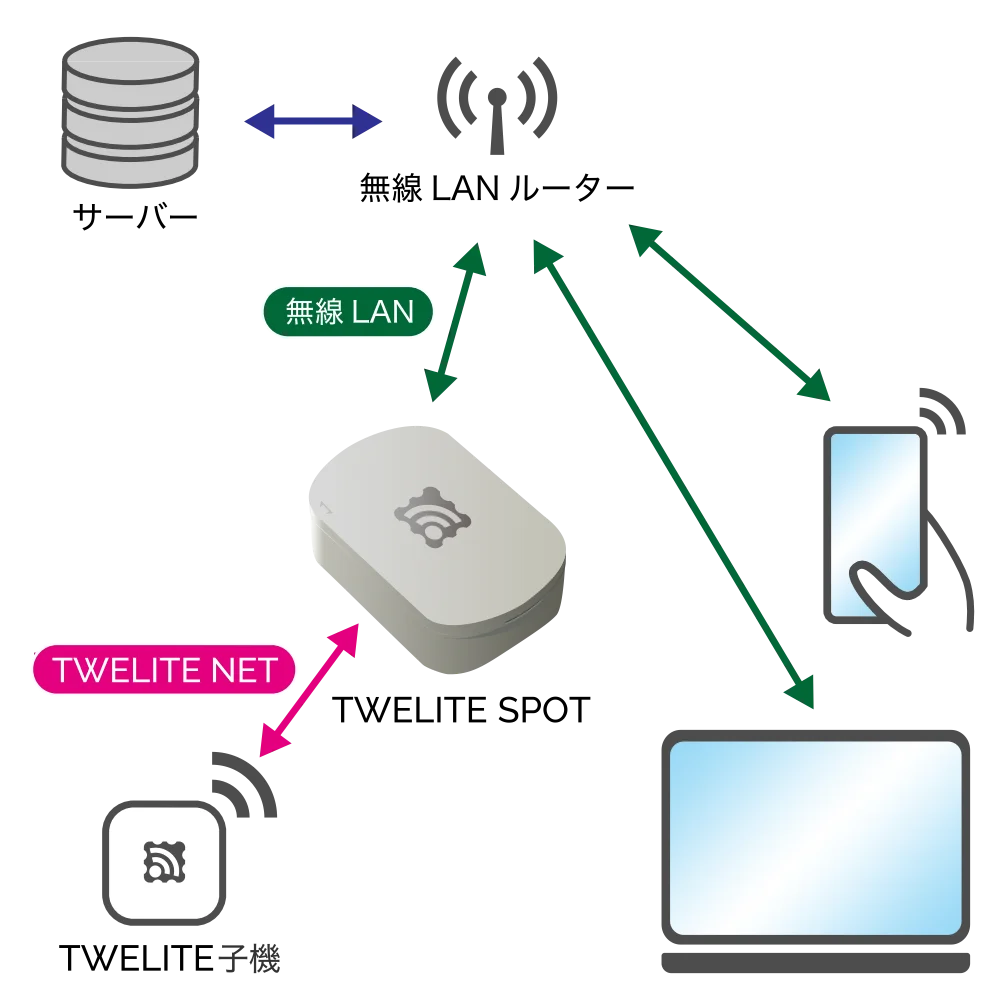 | 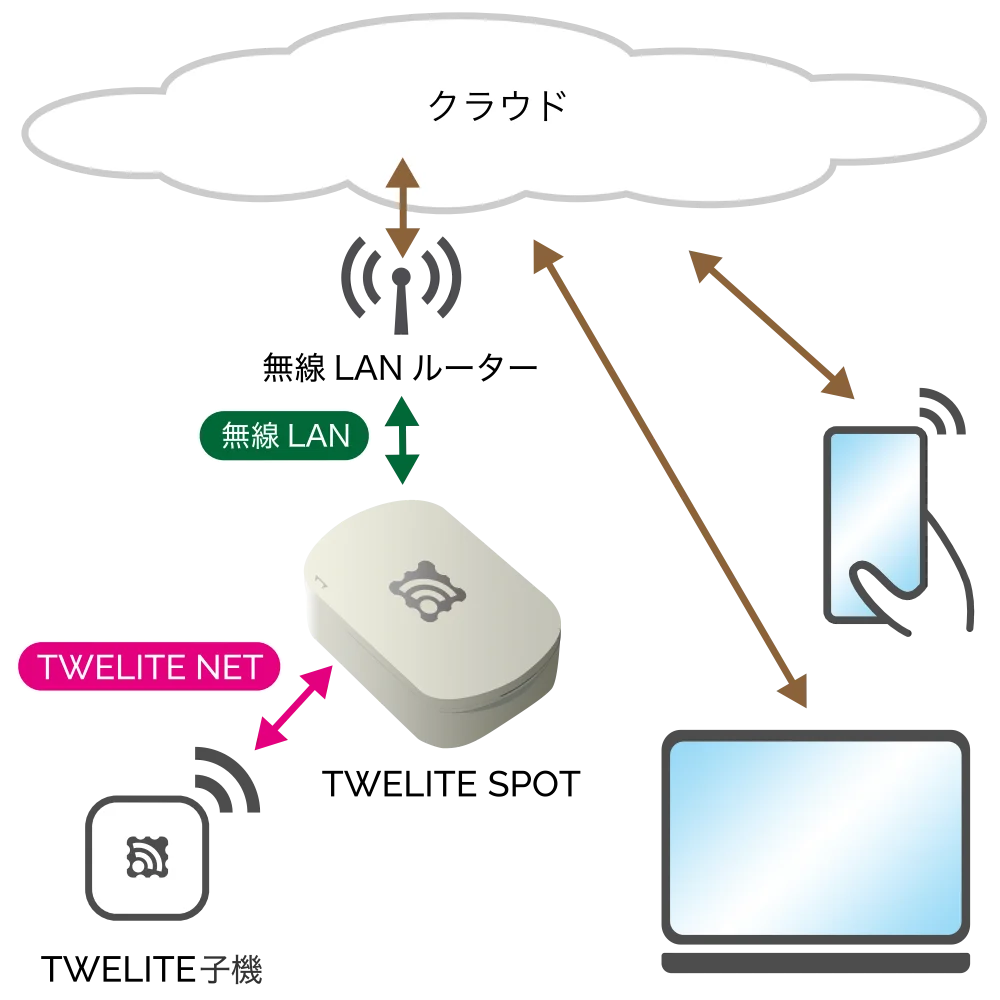 |
|---|---|---|
| Local Server | Local Gateway | IoT Gateway |
| Share data from TWELITE | Use data from TWELITE | Use data from TWELITE |
The ESP32 is used as a server. For example, you can display acceleration data measured by a TWELITE CUE on a smartphone or operate the output ports of a TWELITE DIP from a smartphone.
Sample sketch
The ESP32 connects to the LAN. For example, data sent from TWELITE ARIA devices installed throughout a building can be received by TWELITE SPOT devices on each floor, aggregating temperature and humidity data from all floors on a server within the LAN.
Sample sketch
The ESP32 connects to the Internet. For example, by attaching a TWELITE CUE and a magnet to a door, you can detect on the cloud whether the door remains open based on the acquired door open/close status.
To build a system using TWELITE SPOT, you need to develop firmware for the ESP32.
Arduino IDE can be used for firmware development on the ESP32.
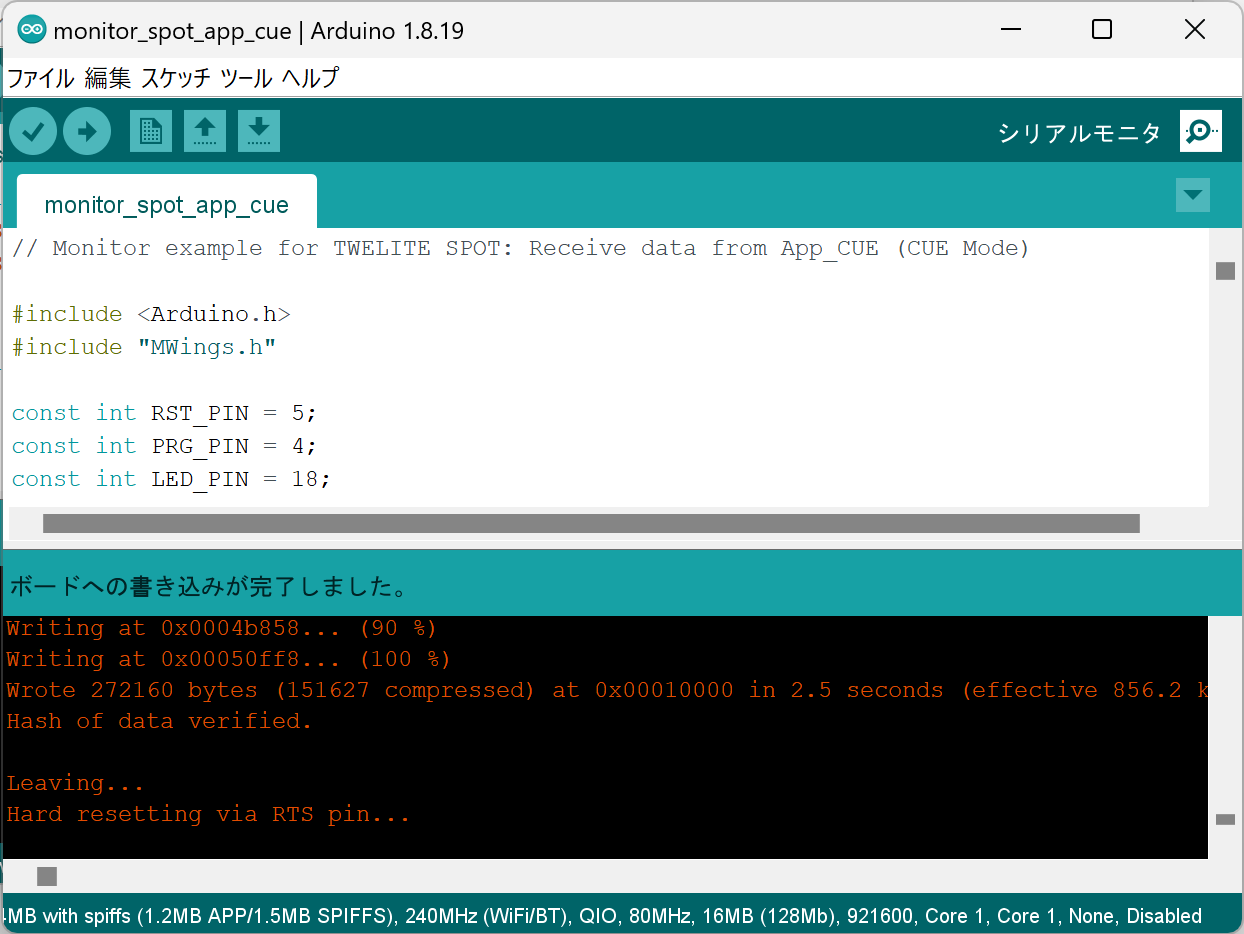
Development using Arduino IDE
There is a vast amount of information online about firmware development using Arduino IDE.
For example, try searching for esp32 arduino.
The MWings library, distributed via the Arduino Library Manager, makes it easy to receive packets from TWELITE Child devices and send commands to them.
This start guide covers verifying TWELITE SPOT operation, setting up the ESP32 development environment, creating simple sketches, and writing them.
Using the pre-installed app on TWELITE SPOT, view acceleration sensor wireless tag TWELITE CUE data on a smartphone.
 |  | |
|---|---|---|
| TWELITE SPOT | TWELITE CUE | |
| TWELITE Parent | TWELITE Child |
Basics of Firmware Development Using ESP32
Set up the development environment, create and write a Hello World sketch, and verify operation.
 | 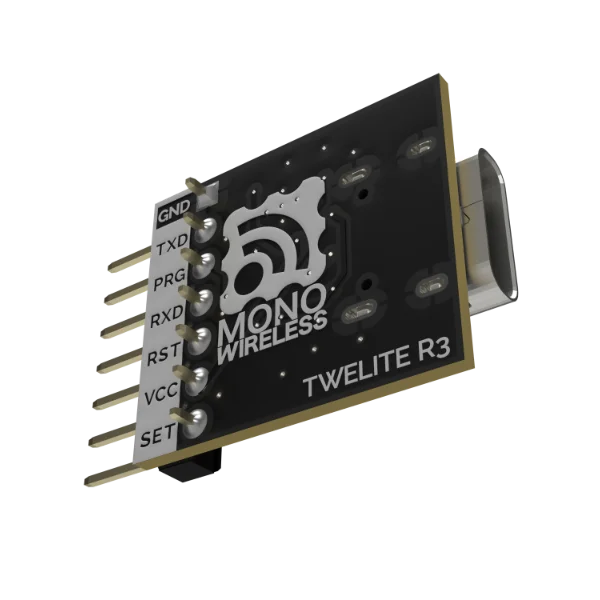 | |
|---|---|---|
| TWELITE SPOT | TWELITE R3 | |
| TWELITE SPOT device to write firmware | USB adapter to connect PC and TWELITE SPOT |
Output acceleration data from TWELITE CUE via ESP32.
 |  | 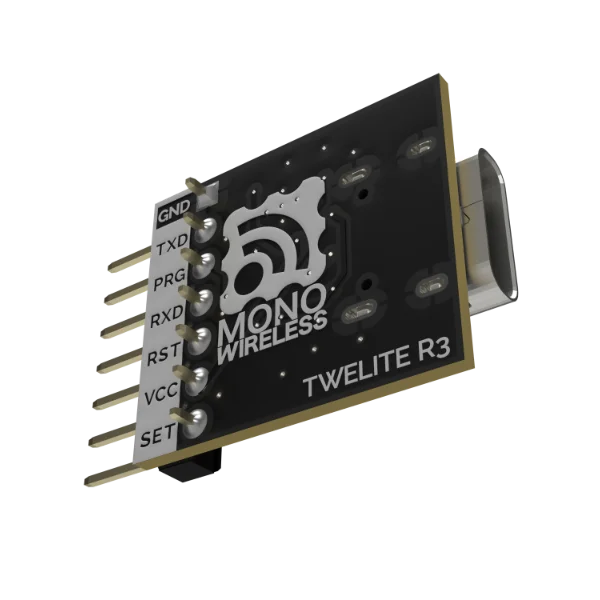 |
|---|---|---|
| TWELITE SPOT | TWELITE CUE | TWELITE R3 |
| TWELITE SPOT device to write firmware | TWELITE Child device to communicate with TWELITE SPOT | USB adapter to connect PC and TWELITE SPOT |
The start guide uses third-party open-source software.
We cannot provide detailed instructions on the use of third-party software. We also assume no responsibility for any damages resulting from the use of third-party software.
Display acceleration data from TWELITE CUE on your smartphone using TWELITE SPOT
Try Hello World on ESP32 for TWELITE SPOT firmware development
Output acceleration data received from TWELITE CUE to the serial monitor
For further study