Evaluation and Configuration with TWELITE STAGE APP
How to evaluate communication and change settings using TWELITE STAGE APP
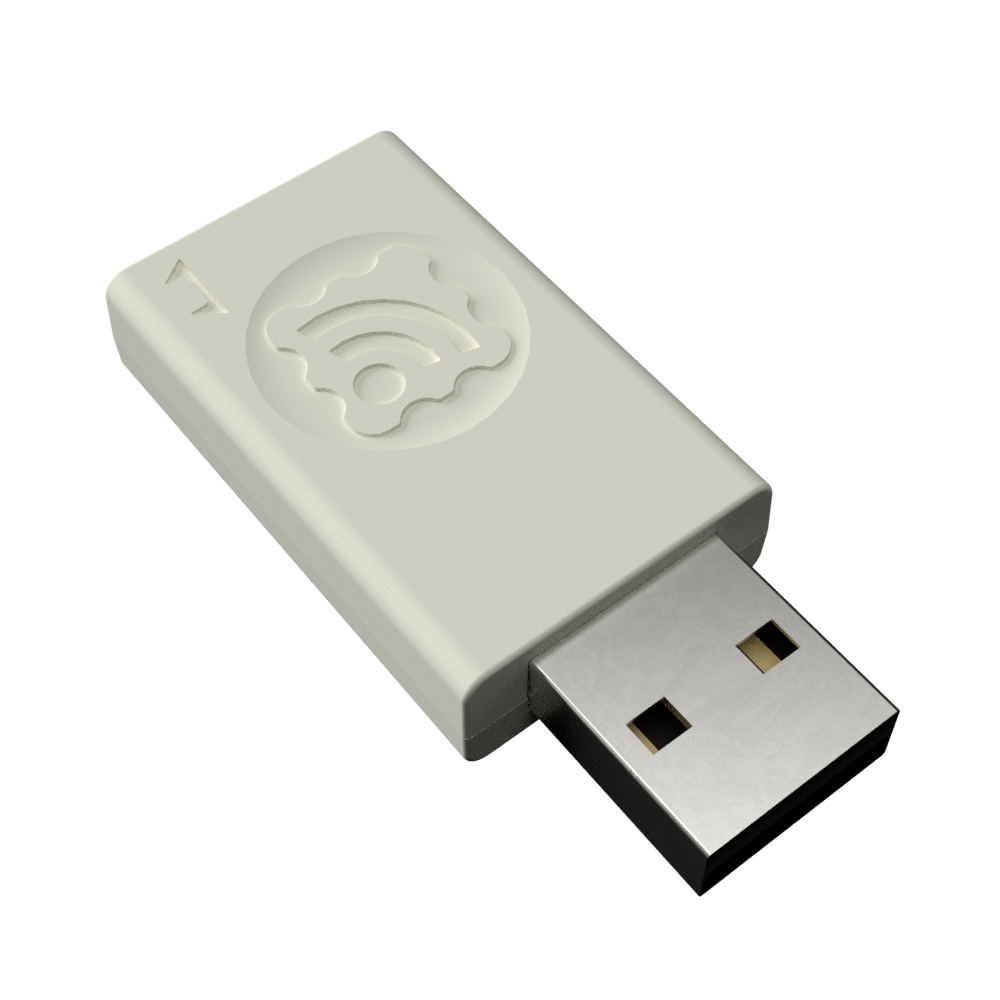
TWELITE STICK
The TWELITE STICK combines the TWELITE module and antenna with the functionality of the TWELITE R series USB adapter.
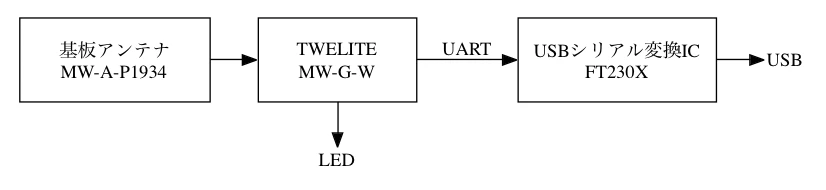
TWELITE STICK Configuration
It can relay packets from other TWELITE devices to the PC, or from the PC to other TWELITE devices. It can also act as a repeater when connected to a USB power source.
TWELITE STICK is fully compatible with the same packets used in the previous MONOSTICK and functions as its successor.
Its compact size—comparable to that of a typical USB flash drive—makes it less likely to interfere with adjacent USB ports.

Size comparison between MONOSTICK and TWELITE STICK
By using the second-generation GOLD series for the TWELITE module, it achieves approximately 10mA lower current consumption during receive standby compared to the previous RED series, while maintaining equivalent transmission power and slightly improved receive sensitivity.
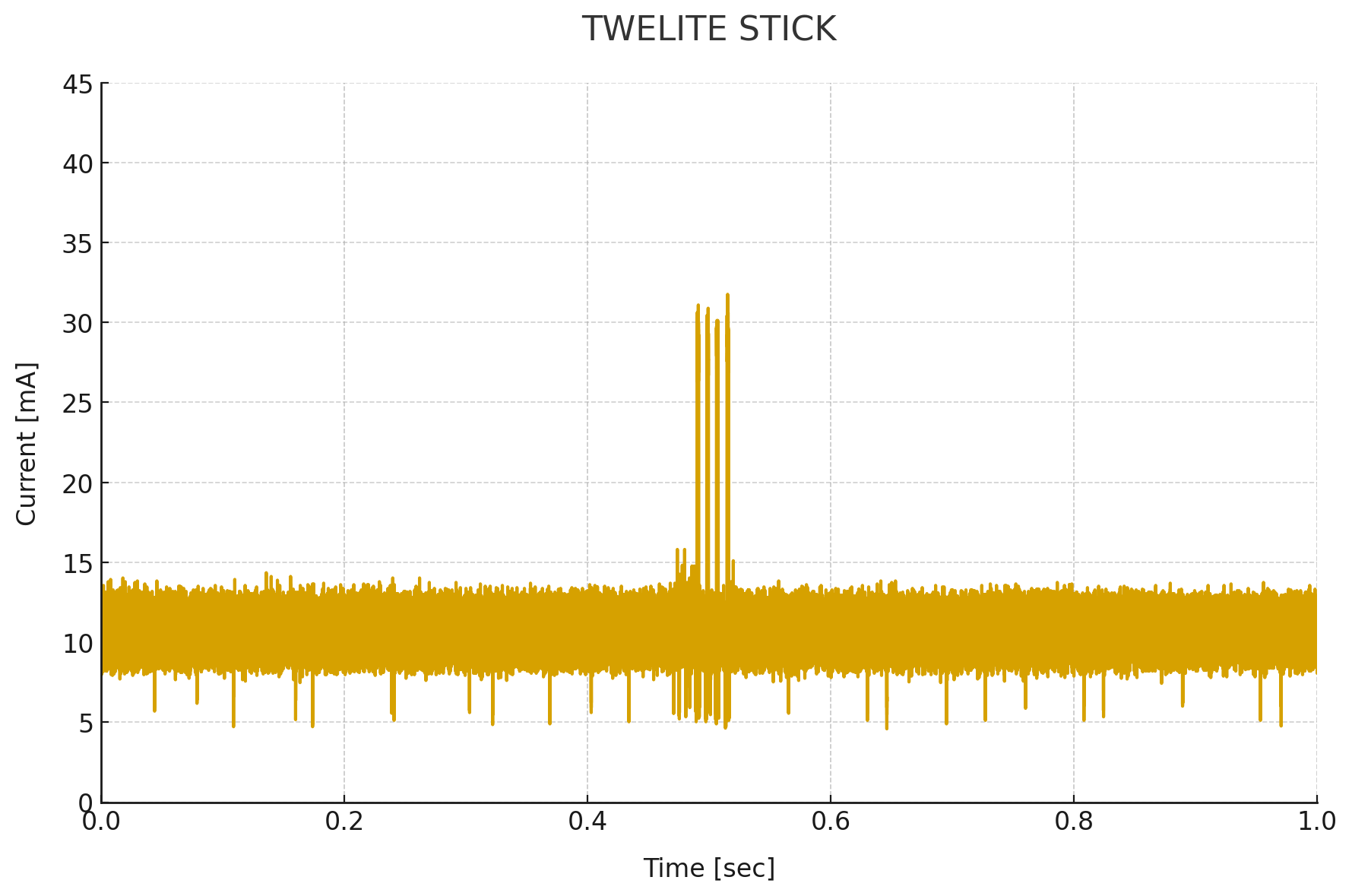
Current consumption from receive standby to transmission on TWELITE STICK
(4 retransmissions, LED disabled)
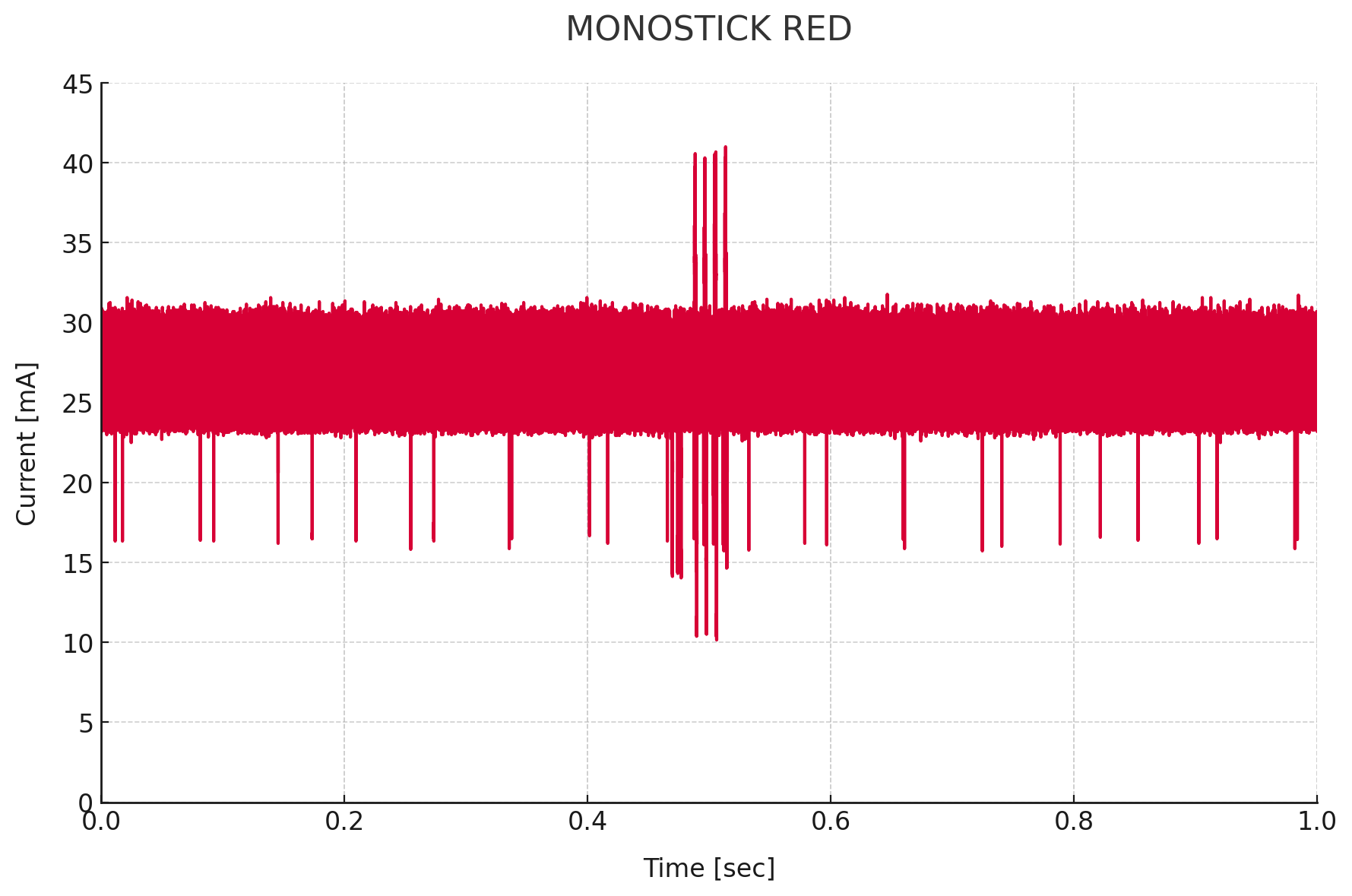
Current consumption from receive standby to transmission on MONOSTICK RED
(4 retransmissions)
The factory-shipped TWELITE STICK comes pre-installed with the TWELITE APPS Unified Edition. This unified edition takes advantage of the program size of the TWELITE GOLD series to consolidate the functions of previous firmware into a single image.
| Parent and Repeater App (App_Wings) | Serial Communication App (App_Uart) | OTA Configuration Apps (CUE / ARIA) |
|---|---|---|
| Communication with children and relaying | Wireless communication specialized for UART | Wireless configuration updates |
By using Interactive Mode operations, you can instantly switch between these functions without rewriting the firmware. Some apps change the logo LED color according to their state and blink when receiving packets.
| Parent | Repeater | Children |
|---|---|---|
 Magenta |  Yellow |  Cyan |
TWELITE can communicate immediately after startup. Pairing like Bluetooth is not required.
Broadcast communication is performed between devices set to the same frequency channel. Therefore, multiple devices cannot transmit simultaneously on the same channel. Packets not addressed to the device are ignored. You can think of it as working like a transceiver or intercom.
TWELITE can transmit without receiving, enabling the realization of devices with excellent power-saving performance.
Although it is not suitable for large-volume data communication, it is optimal for simple signal transmission and similar applications.
How to evaluate communication and change settings using TWELITE STAGE APP
How to communicate with child devices using Python