Communicating with Child Devices Using Python (Web Server IoT)
Collecting Temperature and Humidity Data from TWELITE ARIA
Let’s build a simple IoT system that receives temperature and humidity data from the sensor tag TWELITE ARIA, sends it to a web server, and displays it on a graph.
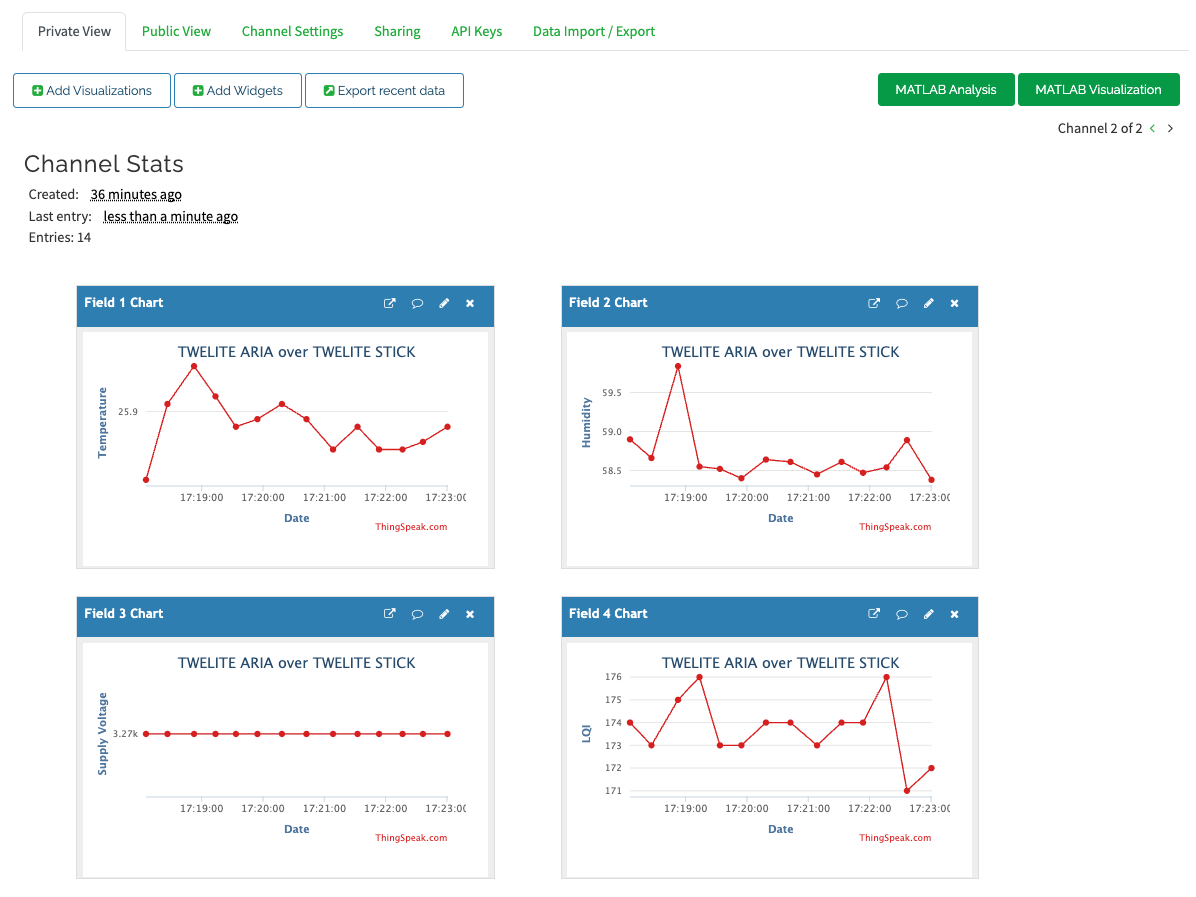
ThingSpeakの表示例
In the basic script for TWELITE DIP, we only performed simple operations on DI1 and DO1. However, in an actual IoT system, it is necessary to send acquired data to an upstream server using methods such as REST APIs.
About ThingSpeak
Here, we will use ThingSpeak, a service by MathWorks, in combination with the MWings library.
ThingSpeak is an IoT analytics service provided by MathWorks, the developer of MATLAB and Simulink.
As of July 2025, it is free to use as long as the data volume is within certain limits and not for commercial use.
Creating an Account
Visit the ThingSpeak website and create a MathWorks account.
Creating a Channel
Create a “Channel” and configure it as shown below (the “Name” and “Description” can be arbitrary).
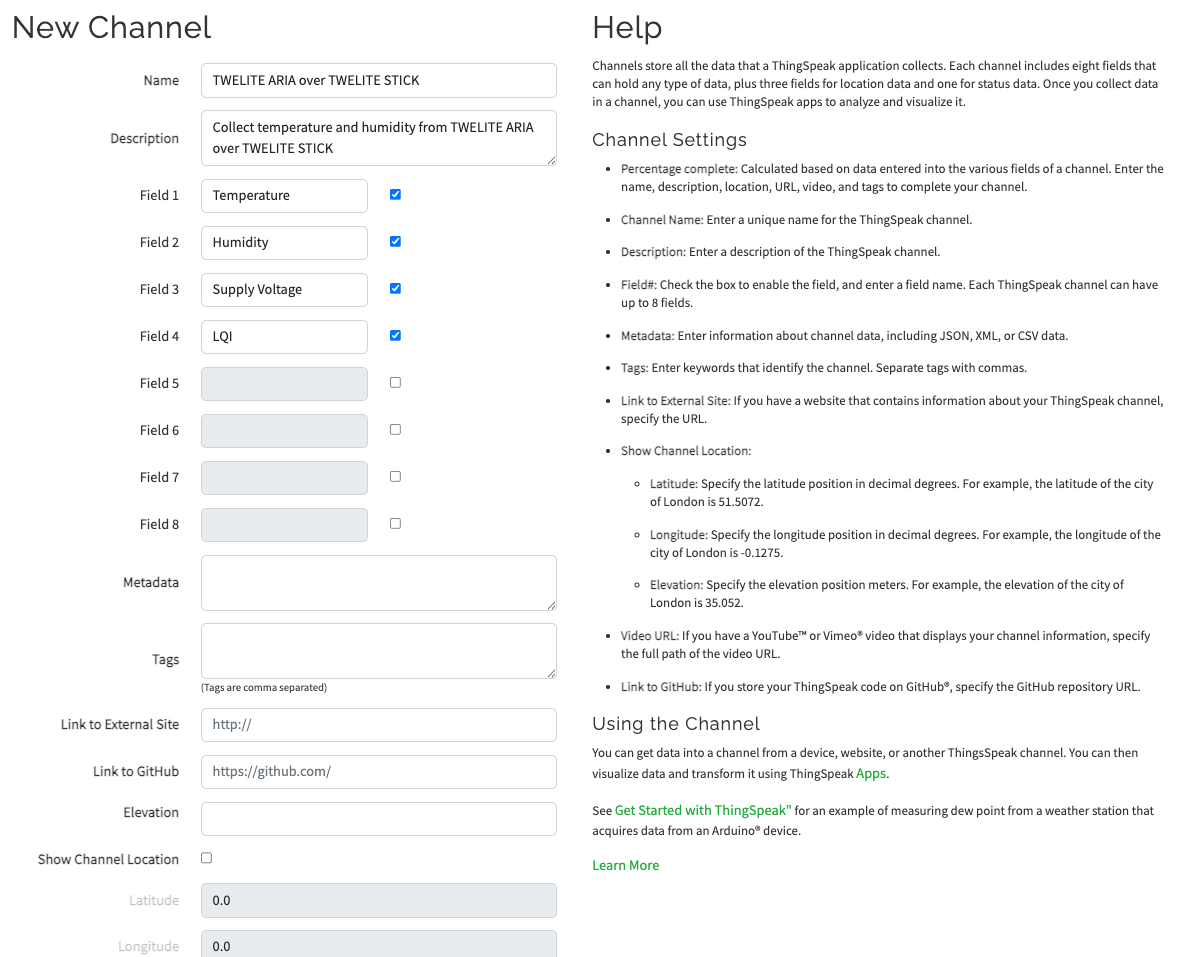
Channel Configuration Example
Field x matters.Obtaining API Keys
Go to the “API Keys” tab on the Channel page and note down the 16-character “Write API key”.
Configuring and Starting TWELITE ARIA
Changing Settings for TWELITE ARIA
Change the settings of TWELITE ARIA and set the Transmission Interval of TWELITE ARIA Mode to 20 seconds or more (to avoid overloading the server).
There are two ways to change TWELITE ARIA settings:
- Temporarily switch TWELITE STICK to OTA mode (ARIA) and configure wirelessly
- Use a TWELITE R2/R3 via USB connection and configure via wired connection
The former does not require TWELITE R2/R3, while the latter allows smoother operation.
Starting TWELITE ARIA
Insert a CR2032 battery to power up TWELITE ARIA.
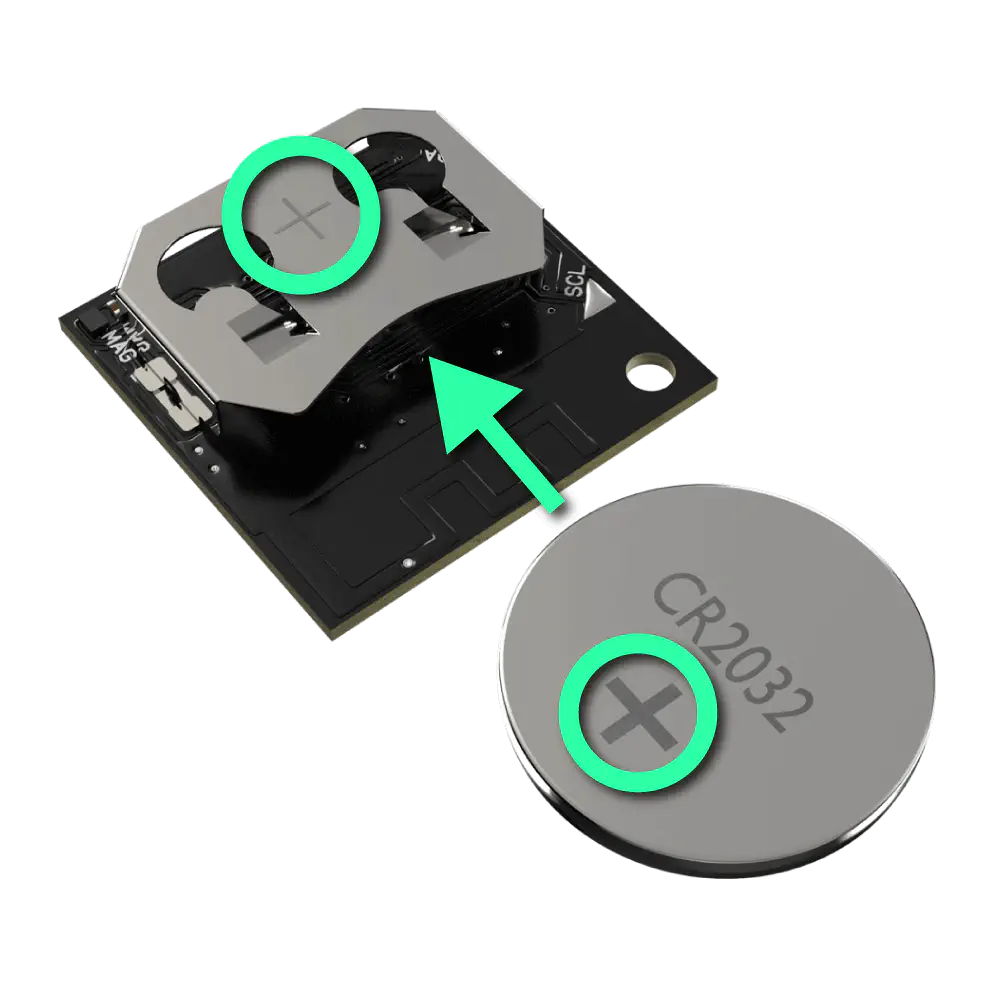
Insert CR2032 battery
Writing and Running the Script
Installing Required Modules
Prepare Python 3.12 or later and install the mwings (or mwingslite) and requests modules.
pip install mwings requests
Creating the Script
Create the script stick_aria_thingspeak.py as shown below. Use mwings.parsers.app_aria to receive data and the requests module to send HTTP GET requests to ThingSpeak.
API_KEY with the key you saved earlier.
# -*- coding:utf-8 -*-
from zoneinfo import ZoneInfo
from time import perf_counter
import mwings as mw
import requests
API_KEY = "XXXXXXXXXXXXXXXX" # Replace with your ThingSpeak API key
BASE_URL = "https://api.thingspeak.com/update"
SEND_MIN_INTERVAL = 20 # Minimum interval in seconds to send data to ThingSpeak
# Main function
def main() -> None:
# Create a twelite object
twelite = mw.Twelite(mw.utils.ask_user_for_port())
# Use JST for received data
twelite.set_timezone(ZoneInfo("Asia/Tokyo"))
# Initialize last send time
last_send_time = perf_counter() - SEND_MIN_INTERVAL
# Initialize the target serial ID
target_serial_id = -1
# Register event handlers
@twelite.on(mw.common.PacketType.APP_ARIA)
def on_app_aria(packet: mw.parsers.app_aria.ParsedPacket) -> None:
# Filter packets by serial ID
if target_serial_id < 0:
# Set the serial ID from the received packet
target_serial_id = packet.source_serial_id
print(f"Serial ID set to {target_serial_id:08X}")
elif packet.source_serial_id != target_serial_id:
# Ignore packets from other serial ID devices
print(
f"Ignoring packet from serial ID {packet.source_serial_id:08X}, expected {target_serial_id:08X}"
)
return
# Throttle sending to ThingSpeak
if perf_counter() - last_send_time < SEND_MIN_INTERVAL:
print("Skipping send due to minimum interval")
return # Skip sending if within the minimum interval
last_send_time = perf_counter() # Update last send time
# Send data to ThingSpeak
payload = {
"api_key": API_KEY,
"field1": f"{packet.temp_100x / 100.0:.2f}", # Temperature
"field2": f"{packet.humid_100x / 100.0:.2f}", # Humidity
"field3": f"{packet.supply_voltage}", # Supply voltage (mV)
"field4": f"{packet.lqi}", # Link Quality Indicator
}
response = requests.get(BASE_URL, params=payload)
# Check the response status
if response.status_code == 200:
print(f"OK: entry ID = {response.text}")
else:
print(f"NG: status code = {response.status_code}")
# Start receiving
try:
# Set as daemon thread
twelite.daemon = True
# Start the thread, Join to the main thread
twelite.start()
print("Started receiving")
while True:
twelite.join(0.5) # Receive
except KeyboardInterrupt:
# Stop the thread
print("Flushing...")
twelite.stop()
print("Completed")
if __name__ == "__main__":
# Call the main function
main()
Running the Script
Execute the script.
python stick_aria_thingspeak.py
If data is successfully received from TWELITE ARIA and sent correctly, you will see the following output showing entry IDs in sequence:
Started receiving
Serial ID set to 8201C2DC
OK: entry ID = 1
OK: entry ID = 2
OK: entry ID = 3
OK: entry ID = 4
OK: entry ID = 5
...
Click the “Private View” tab on ThingSpeak. The transmitted data should appear as a graph.
By default, the Y-axis range adjusts dynamically. You can configure the min and max values for each graph via the ✏️ icon.
Y-Axis Min and Y-Axis Max for the Field 3 Chart.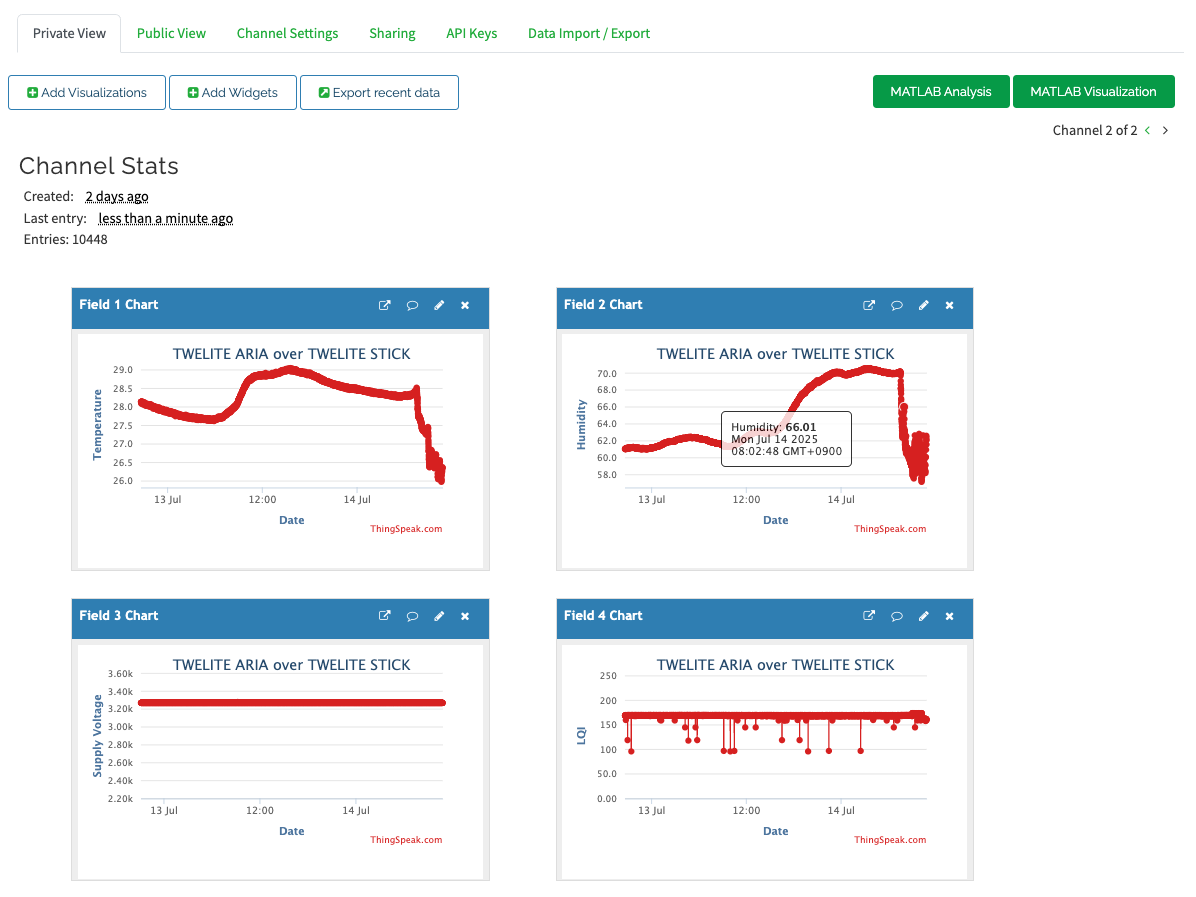
Displaying approximately 2 days of data
Script Overview
Filtering for Sending and Receiving
- To prevent overloading the server, data is sent only at intervals defined by
SEND_MIN_INTERVAL. - To avoid mixing data from multiple devices, the serial ID of the first device is used as the target.
The data sent to the server is constructed in the following section:
# Send data to ThingSpeak
payload = {
"api_key": API_KEY,
"field1": f"{packet.temp_100x / 100.0:.2f}", # Temperature
"field2": f"{packet.humid_100x / 100.0:.2f}", # Humidity
"field3": f"{packet.supply_voltage}", # Supply voltage (mV)
"field4": f"{packet.lqi}", # Link Quality Indicator
}
response = requests.get(BASE_URL, params=payload)
From mwings.parsers.app_aria, we retrieve the temperature, humidity, coin cell voltage, and signal quality (LQI) expressed as a value between 0 and 255, then convert these to strings to construct the query for the GET request.